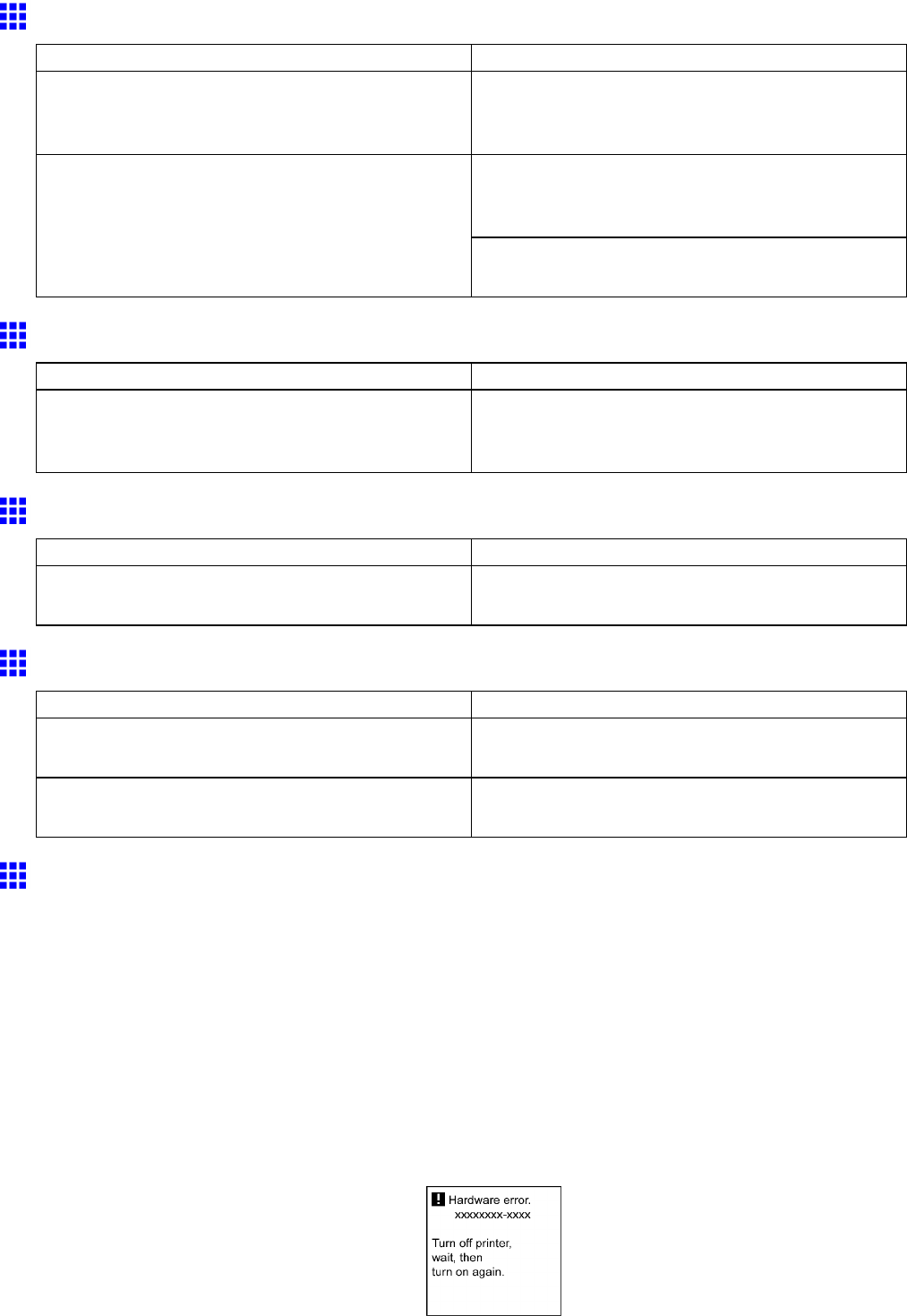
OtherMessages
Unknownle.
CauseCorrectiveAction
Datasenttokeeptheprinteruptodate(suchas
paperinformation)isinthewrongformat.
Checktheprintjob.Turnofftheprinterandwaita
whilebeforerestoringpower,andthenresendthe
data.
Checkthermwareversion.Turnofftheprinterand
waitawhilebeforerestoringpower,andthenresend
thermware.
Youhaveuploadedrmwareforadifferentmodel.
Ifthemessageisdisplayedagain,contactyour
Canondealerforassistance.
Prepareforpartsreplacement.
CauseCorrectiveAction
Itisalmosttimetoreplaceconsumablesforwhich
serviceisrequired.
IfPartsreplacementtimehaspassed.isdisplayed,
youcancontinuetousetheprinterforsometime.
ContactyourCanondealerforassistance.
Partsreplacementtimehaspassed.
CauseCorrectiveAction
Itispasttherecommendedtimetoreplace
consumablesforwhichserviceisrequired.
ContactyourCanondealerforassistance.
Multi-sensorerror
CauseCorrectiveAction
Directsunlightorstronglightingmaybeshiningon
theprinterandcausingthesensortomalfunction.
Takestepstoensuretheprinterisnotusedwhen
exposedtodirectsunlightorstronglighting.
Theperformanceofasensorinsidetheprintermay
beimpaired.
ContactyourCanondealerforassistance.
Hardwareerror.xxxxxxxx-xxxx(xrepresentsaletteror
number)
Inthefollowingsituations,turnofftheprinterandwaitatleastthreesecondsbeforerestoringpower.However,
keeptheprinteroffandremovetherollifthelastportionofrollpaperwasusedduringaprintjobandpaper
couldnotbeadvancedbecausethetrailingedgeistapedtotheroll.IftapeandtheBeltStopperhavenot
beenremovedfrominsidetheTopCover,turnofftheprinter,opentheTopCover,andremovethetape
andBeltStopperbeforerestoringpower.
Ifthemessageisstilldisplayed,writedowntheerrorcodeandmessage,turnofftheprinter,andcontactyour
Canondealerforassistance.
•Theerrormessageisdisplayedwiththefollowinginstructions:Turnoffprinter,wait,thenturnon
again.
786ErrorMessage


















