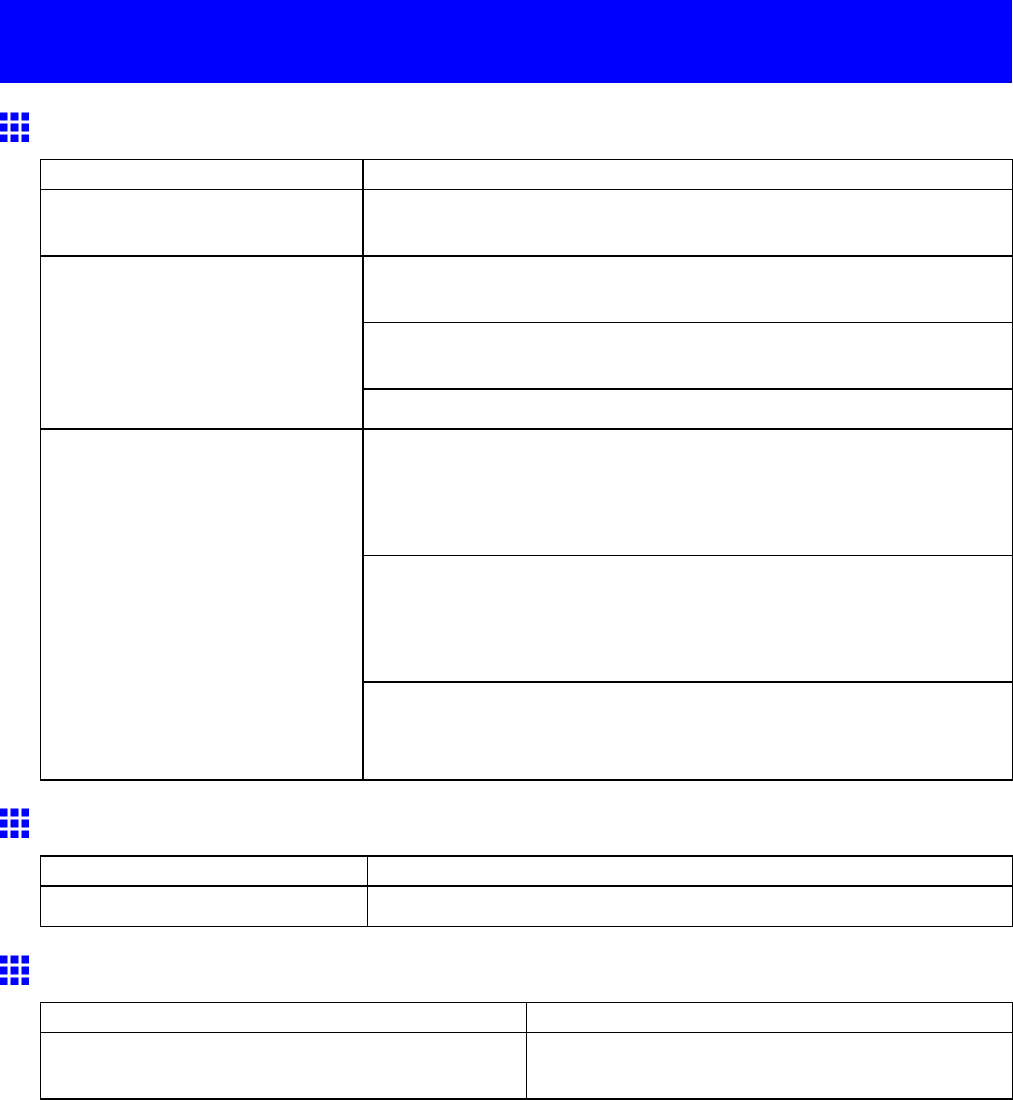
Printingdoesnotstart
Printingdoesnotstart
TheDatalampontheControlPaneldoesnotlightup
CauseCorrectiveAction
Theprinterisnoton.Makesurethepowercordissecurelypluggedin,alltheway.Pressthe
Powerbuttontoturntheprinteron.
InWindows,selecttheprinterbyclickingSelectPrinterorPrinterin
theprintingdialogboxandtryprintingagain.
InMacOSX,selecttheprinterbyclickingPrinterSetupUtility(or
PrintCenter)andtryprintingagain.
Theprinterisnotselectedinthe
printerdriver.(Theprinterisin
Sleepmode.)
InMacOS9,selecttheprinterinChooserandtryprintingagain.
InWindows,restarttheprintjobasfollows.
1.SelecttheprintericoninthePrintersandFaxes(orPrinters)
window.
2.ClearPausePrintingintheFilemenutorestarttheprintjob.
InMacOSX,restarttheprintjobasfollows.
1.OpenthePrinterSetupUtility(orthePrintCenter).
2.Selecttheprinter,andthenStartJobsinthePrintersmenuto
restarttheprintjob.
Theprintjobispaused.(The
printerisinSleepmode.)
InMacOS9,restarttheprintjobasfollows.
1.OpenimagePROGRAFPrintmonitor.
2.ChooseResumePrintingintheFilemenutorestarttheprintjob.
ThePrinterDoesNotRespondEvenifPrintJobsareSent
CauseCorrectiveAction
Theprinterisofine.PresstheOnlinebuttonontheControlPaneltobringtheprinteronline.
TheDisplayScreenindicatesthesystemisllingwithink
CauseCorrectiveAction
Whentheprinterwasturnedoffpreviously,some
cleaningoperationwasterminated.
Waituntilthesystemhasbeenlledwithink.This
processmaytakeabouttenminutes.
732Troubleshooting


















