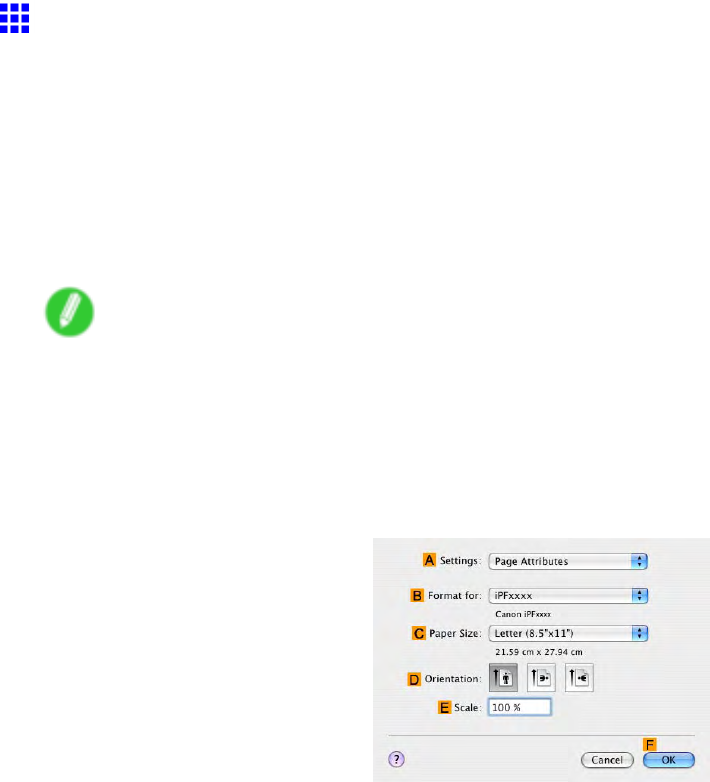
Printingbannersoratothernon-standardsizes
PrintingonNon-StandardPaperSizes(MacOSX)
Thistopicdescribeshowtoprintafterregistering“CustomMediaSize”basedonthefollowingexample.Here,you
willregisteranon-standardpapersizenamed“430*430”in“CustomMediaSize”.
•Document:Scannedimage
•Pagesize:Asquaresheet(430×430mm[16.9×16.9in])
•Paper:Sheets
•Papertype:PlainPaper
•Papersize:Asquaresheet(430×430mm[16.9×16.9in])
Note
•ThefollowingproceduresarebasedonMacOSX10.4.Themethodofsettingupnon-standardpaper
sizesvariesdependingontheversionofMacOSX.
1.Createthedocumentintheapplication.
2.Loadthesquarepaper(430×430mm[16.9×16.9in])intheprinter.
3.ChoosePageSetupintheapplicationmenutodisplaythePageAttributedialogbox.
4.SelecttheprinterintheBFormatforlist.
5.ClickManageCustomSizesintheCPaperSizelisttodisplaytheCustomPageSizes
dialogbox.
6.InPageSize,entertheheightandwidthoftheoriginal.Here,enter“43.00cm”inHeightand
Width.
7.InPrinterMargins,enter“0.5”forthetopandsidemarginsand“2.3”forthebottommargin.
Here,measurementsareenteredincentimeters.
8.Double-clickUntitledinthelistatleftintheCustomPageSizesdialogboxandenterthe
papername-inthiscase,“430*430”.
9.ClickOKtoclosetheCustomPageSizesdialogbox.
10.IntheCPaperSizelist,clickthesizeoftheoriginal.Inthiscase,click“430*430”,thesize
youregistered.
11.ClickFOKtoclosethedialogbox.
12.ChoosePrintintheapplicationmenu.
400EnhancedPrintingOptions


















