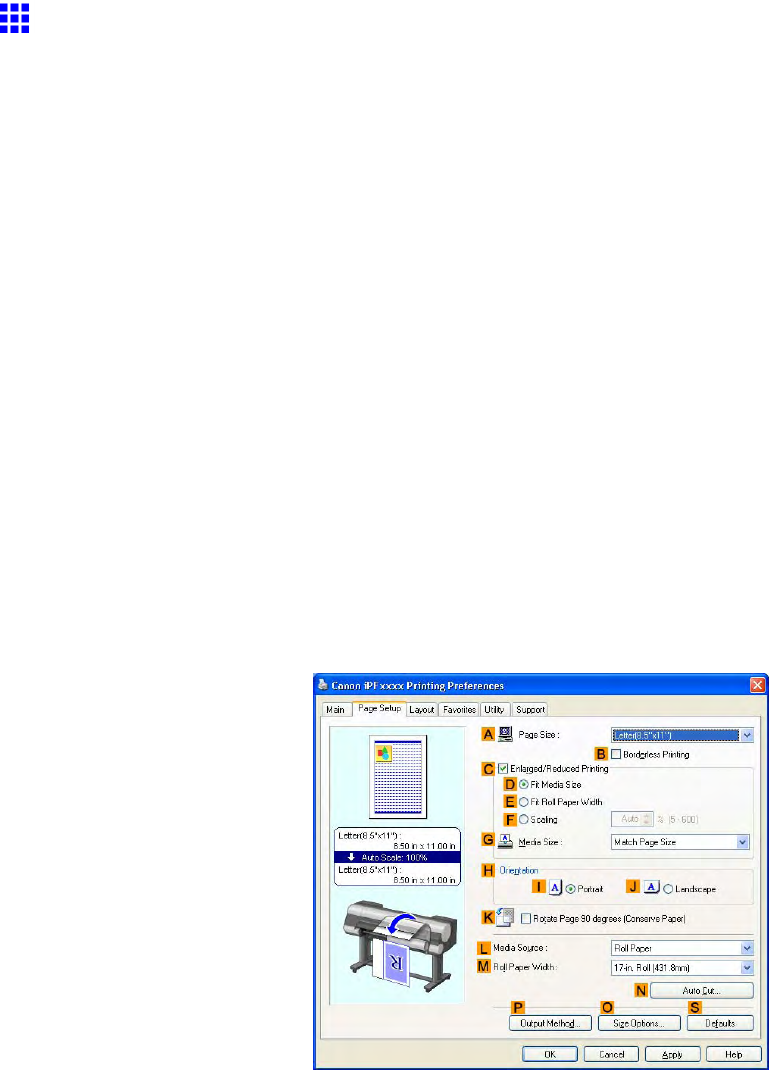
Printingbannersoratothernon-standardsizes
PrintingVerticalorHorizontalBanners(Large-Format
Printing;Windows)
Thistopicdescribeshowtoprintabanneraboutvetimesaslongastherollwidthbasedonthefollowingexample.
•Document:AhorizontalbannercreatedinMicrosoftWord
•Pagesize:Non-standard(100×500mm[3.4×19.7in])
•Paper:Roll
•Papertype:PlainPaper
•Rollpaperwidth:16in(406.4mm)
Followthestepsbelowtoprintabannerineitherhorizontalorverticalformat.
1.RegisteraCustomMediaSize.
Bannerstendtobeinnon-standardsizes,soregisteraCustomMediaSize.Inthisexample,100×
500mm(3.4×19.7in)isregistered.
2.Intheapplication,createanoriginalinthesizeyouregistered.
3.Printthebanner,usingthesettingsthatcorrespondtobanners.
RegisteringaCustomMediaSize
Thisexampledescribeshowtoregisterapapersizethatishorizontallyelongatedandsuitableforbannersin
eitherhorizontalorverticalformat.
1.Displaytheprinterdriverdialogbox.(→P.204)
2.ClickthePageSetuptabtodisplaythePageSetupsheet.
3.ClickRollPaperintheLMediaSourcelist.
4.ClickOSizeOptionstodisplaytheMediaSizeOptionsdialogbox.
5.EnteradesiredpapernameinCustomMediaSizeName.“MyHorizontalBanner”isused
inthisexample.
6.InUnits,clickmm.
7.UnderMediaSize,enter“100”inWidthand“500”inHeight.
EnhancedPrintingOptions405


















