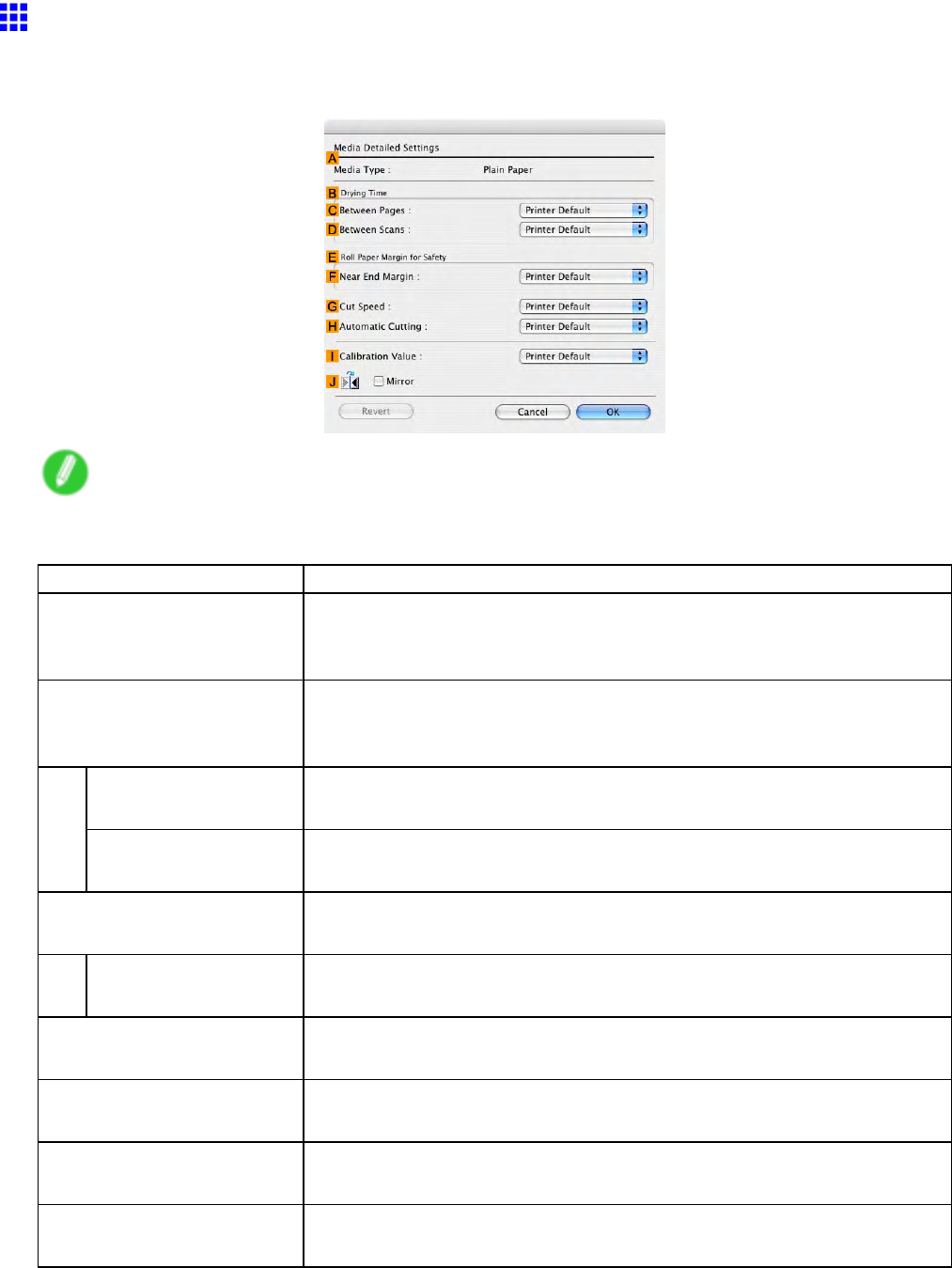
MacOSX
MediaDetailedSettingsDialogBox(MacOSX)
TheMediaDetailedSettingsdialogboxoffersthefollowingsettings.Fordetailsonsettingsitems,referto
theprinterdriverhelp.
Note
•TodisplaytheMediaDetailedSettingsdialogbox,ontheMainPane(MacOSX)(→P.564),click
SettingsbyMediaType.
SettingItem
Description
AMediaType
Selectthepapertype.
Forinformationonthetypesofpapertheprintersupports,refertothePaper
ReferenceGuide.(→P.167)
BDryingTimeSpecifythetimethattheprinterwaitsforinktodry,asneeded.TheDrying
Timesettingisonlyvalidforrolls.
(→P.196)
CBetweenPages
Specifythetimetheprinterwaitsafterprintingapageuntilejectingthe
paper,asneeded.
DBetweenScansSpecifythetimetheprinterwaitsafterprintingalineonthepageuntil
printingthenextline,asneeded.
ERollPaperMarginfor
Safety
Youcanspecifythelengthofamarginontheleadingedgeofpaperto
ensurethatpapersusceptibletocurlingisheldrmlyagainstthePlaten.
FNearEndMarginSpecifythelengthoftheNearEndMargin(theleadingedgemargin)ofthe
roll,asneeded.
GCutSpeed
Selectthespeedofautomaticcutting,asneeded.Youcanadjustthissetting
ifpaperisnotcutwellwhenautomaticcuttingisused.
HAutomaticCuttingYoucanactivateordeactivateAutomaticCuttingandprintingofcutlines,
asdesired.Inthislist,specifyYes,No,orPrintCutGuideline.
ICalibrationValueYoucanspecifywhethertoapplytheresultsofcalibrationperformedonthe
printertoimageprocessing.
JMirrorSpecifywhethertoprintamirrorimage,asneeded.Selectthisoptiontoprint
aversionofthedocumentorimagewiththeleftandrightsidesinverted.
Software581


















