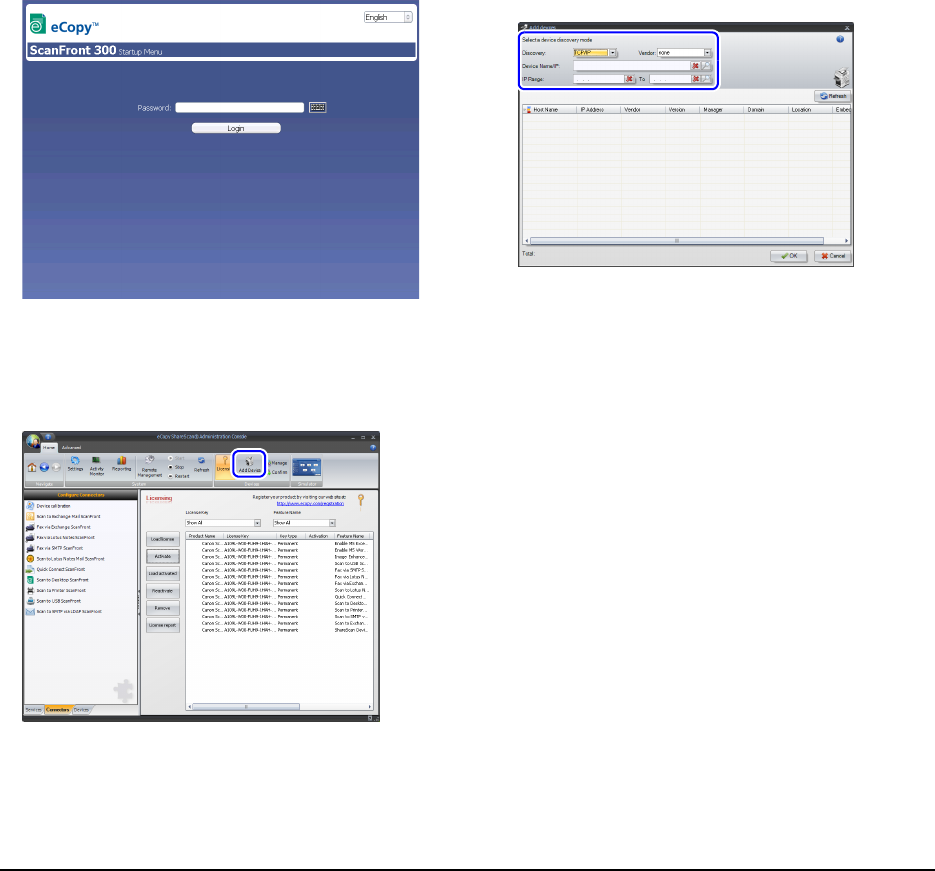
23
You should now be able to access the device from the
computer on which ShareScan Administration Console is
installed.
5. Click [Add Device] located in the [Devices] section of
the ribbon.
The device search screen appears.
6. Specify the search conditions.
Specify the search conditions with the following settings.
[Discovery]
Specify the network protocol used for the device
connection.
[Vendor]
When [Discovery] is set to [TCP/IP], specify the
manufacturer of the device here (e.g., “ScanFront” for this
device).
[Device Name/IP]
Specify the device name or IP address configured for the
device.
[IP Range]
Specify an IP address range.


















