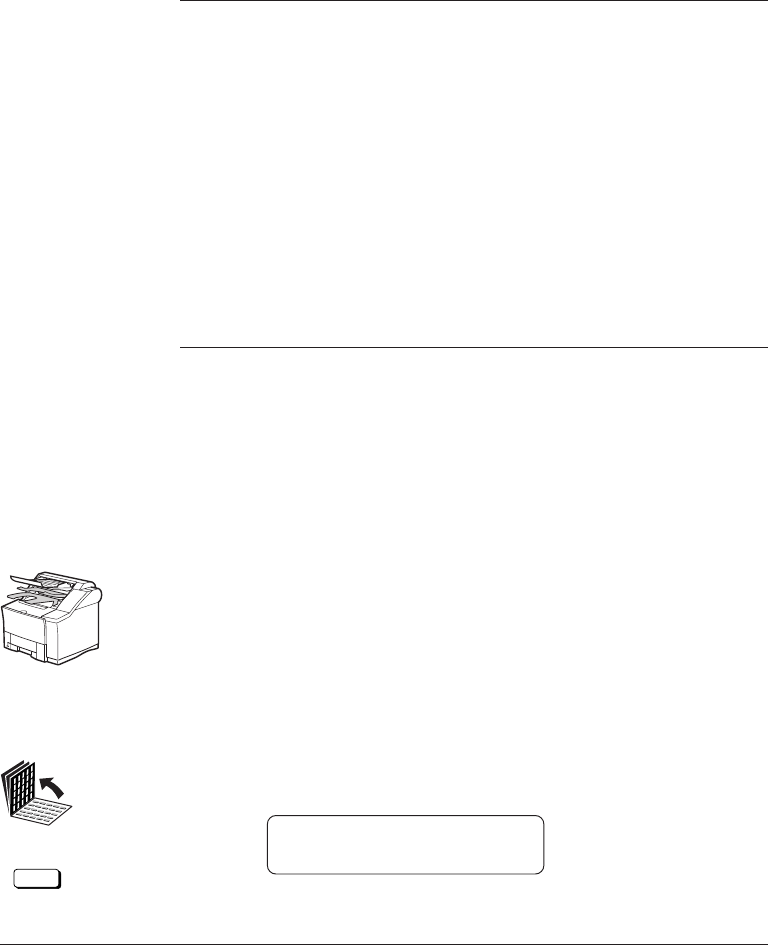
12-10 Other Special Features Chapter 12
LASER CLASS 3170 Series.
CFYA/YAH/YAN 120v US V1.0
TX Stamp Setup Summary
The default settings, shown in bold, remain in effect unless you
change them.
ON Turns on the stamp feature. After you set this switch ON,
documents will be stamped according to the following
settings. If you do not want to stamp temporarily, you can
use the STAMP button to turn the stamp feature off.
STAMP ACTION
DIRECT & Stamps all documents you scan
MEMORY TX for direct sending or memory
sending.
DIRECT TX Stamps only documents you
scan for direct sending.
OFF Turns off stamping documents scanned for sending.
However, before you scan a document, you can still turn on
the stamp feature for a document you want to stamp with
Stamp button.
Turning the Stamp Feature ON/OFF
If you have turned the TX STAMP setting ON, documents will be
stamped according to the above setting. If you have not turned on the
TX STAMP feature but you still want to occasionally stamp documents
you scan for sending, or if you have turned on the TX STAMP feature but
you want to turn it off occasionally, follow the procedure below.
1.
Set the document on the fax. (➞6-3)
Set the document resolution, contrast, and document type. (➞6-4)
You can also select a sender’s name with the TTI Selector button.
(➞6-6)
2.
Open all three of the One-touch Speed Dialing panels and press
Stamp.
TX STAMP
OFF
Stamp(Option)


















