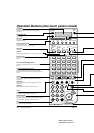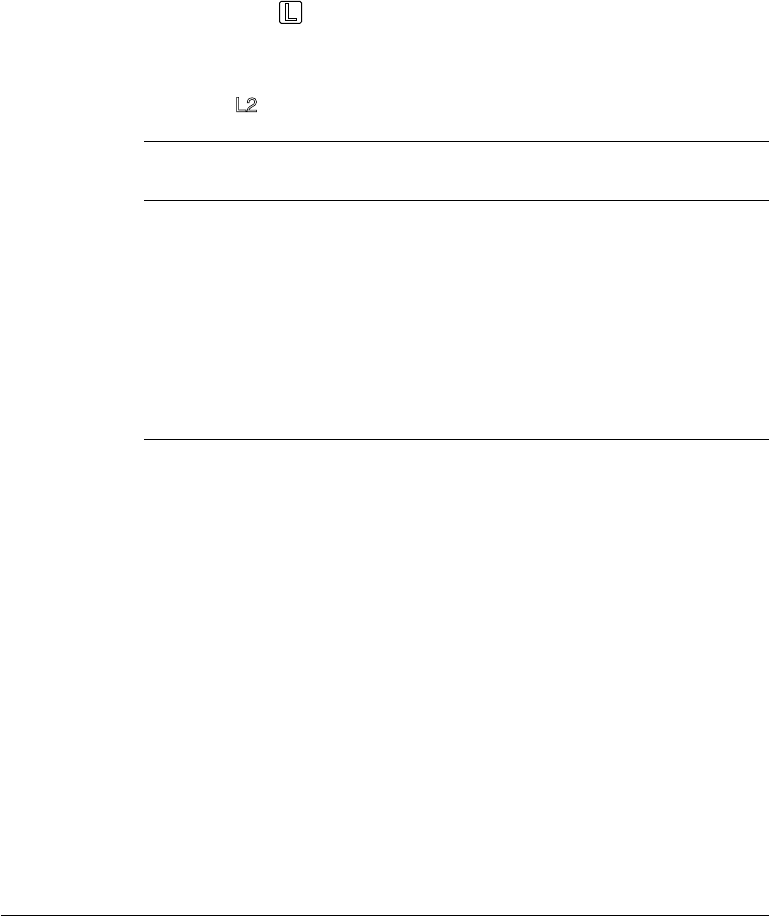
2-56 Setting Up Chapter 2
LASER CLASS 3170 Series.
CFYA/YAH/YAN 120v US V1.0
How the Two Telephone Lines Operate
The fax unit uses the two telephone lines in different ways.
❏ Line 1, connected to the telephone jack (on the right side of the fax
unit) marked
, can be used for all communications provided by
the fax unit.
❏ Line 2, connected to the telephone jack (on the rear of the fax unit)
marked , cannot be used for the following features:
Disabled Feature Description
See
Page
MANUAL SENDING Sending documents manually (6-17)
MANUAL RECEIVING Receiving documents manually (7-7)
TALK Voice telephone communication (12-2)
MAN/AUTO SWITCH Sets the ring time before the fax
switches automatically to the
document receive mode while in
the manual receive mode
(16-14)
REMOTE RX Changing the remote receive ID
(7-9,
16-14)
❏ You can select either telephone line for priority reception, and you
can also select which line is to be used for priority sending when
both lines are open.
❏ When Line 1 is busy receiving a document transmission, even if Line
2 is open you cannot send or receive another document transmission
manually.
❏ Even if another party calls you on Line 2, you will not be able to
receive the telephone call for voice communication.