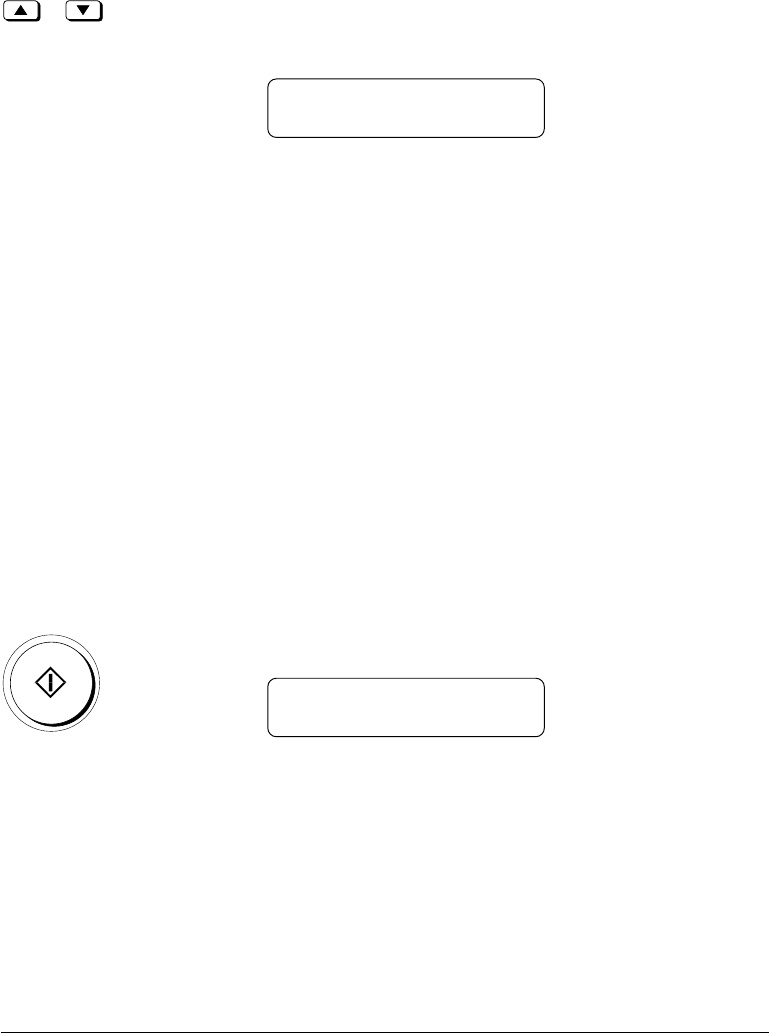
4-36 Setting Up and Using Speed Dialing Chapter 4
LASER CLASS 3170 Series.
CFYA/YAH/YAN 120v US V1.0
4.
Press the directory search buttons on the front of the operation
panel to display the other names and numbers registered for the
button letter group.
TEL = 123 4567
12 SOUTHWEST
❏ The names for One-touch Speed Dial are prefixed with two
digits and the names for Coded Speed Dial numbers are
prefixed with an asterisk (
*
) and three digits.
❏ When you reach the last number and name registered for the
letter group, you will return to the first number and name in
the group.
❏ To see numbers and names registered for other letter groups,
ABC for example, you will have to press the ABC button on
the numeric keypad.
❏ After you press a button, if you see NO TEL# in the display,
this means there are no names that begin with a letter of the
button you just pressed.
❏ After you press the directory search keys, if the display does
not change this means only one name and number is regis-
tered for the button you just pressed.
Start / Scan
5.
With the telephone number you want to dial displayed, press
Start/Scan to start the document transmission.
TRANSMIT 0031
SCANNING DOC. P.001


















