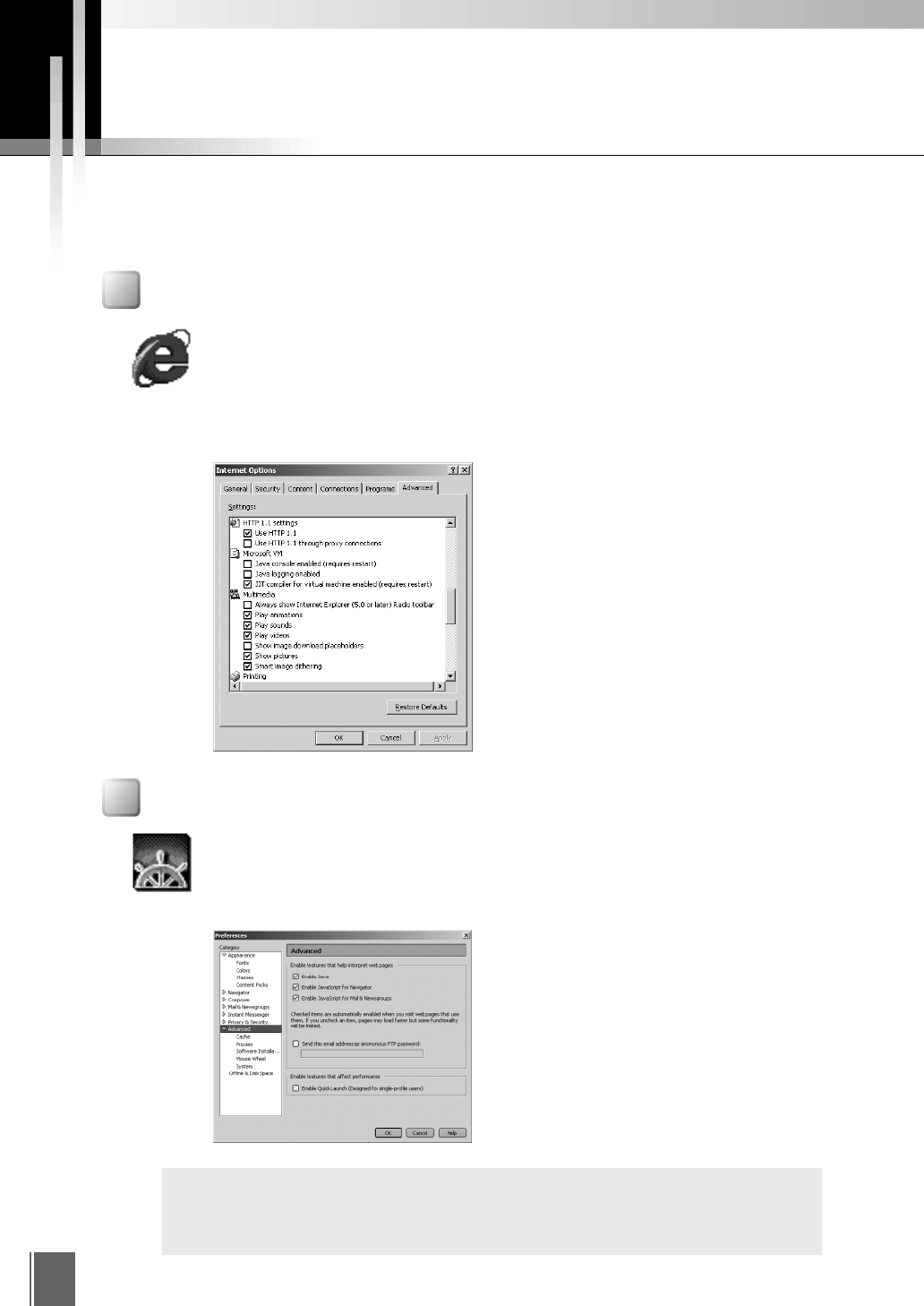
10
Preparations for Using the Java Viewer
The Java Viewer is automatically downloaded from the camera server. There is no need to install it in
advance. However, depending on the type of Web browser you are using and your software settings,
you must change your Web browser settings.
Using Internet Explorer
Using Netscape Navigator or Communicator
Netscape Navigator and Netscape Communicator also have a setting that specifies
whether the use of Java is permitted.
Select "Preferences" from the "Edit" menu, click "Advanced" and then click in the
"Enable Java" checkbox.
Internet Explorer has a setting that specifies whether the use of Java is permitted.
From the "View" menu, select "Internet Options" and click the "Advanced" tab. Then
set "Java JIT compiler enabled" as the "Java VM" setting.
In Internet Explorer 5 or later, you must install the Java VM.
* For Internet Explorer 4.01
* For Netscape Navigator 6.2
The settings for the Web browser vary depending on the version used. Refer
to the settings given here and check your browser version.
c
Note


















