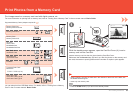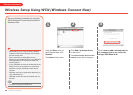53
A
B
C
1
CF
SD
MS
MS
Duo
CF
SD
MS
MS
Duo
CF
SD
MS
MS
Duo
After Installing the Machine
For more information on printing from a memory card, refer to "Printing from a Memory Card" in the on-screen manual: Basic Guide.
Print images saved on a memory card used with digital cameras, etc.
Press the HOME button (C) to return to the standby screen.•
While the standby screen appears, open the Card Slot Cover (A), insert a
memory card into the Card Slot.
Make sure that the Access lamp (B) has lit up. After the photos on the memory card
are read, the screen to specify photos and the number of copies to print appears.
Insert a memory card into the slot, then close the Card Slot Cover.
Insert a memory card into the Card Slot in the direction of the arrow on the label, with
the labeled side facing left.
•
Insert only one memory card.•
Print Photos from a Memory Card
Supported Memory Cards (Adapter required for .)
Memory Stick Duo
Memory Stick Micro
RS-MMC
Memory Stick
*TYPE I / TYPE II (3.3V)
Memory Stick PRO Duo
Memory Stick PRO
SD Card
SDHC Card
MultiMediaCard
MultiMediaCard Plus
miniSD Card
miniSDHC Card
microSD Card
microSDHC Card
Compact Flash Card*
Microdrive
xD-Picture Card
xD-Picture Card Type M
xD-Picture Card Type H
You can also print from USB ash drives. For details, refer to "Printing from a Memory
Card" in the on-screen manual: Basic Guide.