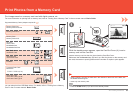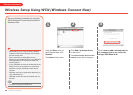54
2
3
D
E
After Installing the Machine
Print Photos from a Memory Card
Load a sheet of 4" x 6" size photo paper in the Rear Tray (D) in
portrait orientation.
For details, refer to "Loading Paper" on page 47.•
Rotate the Easy-Scroll Wheel (E) to display a photo to print.
Alternatively, use the
[
or
]
button to select a photo.
Load paper with the printing side facing up.