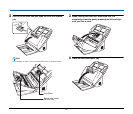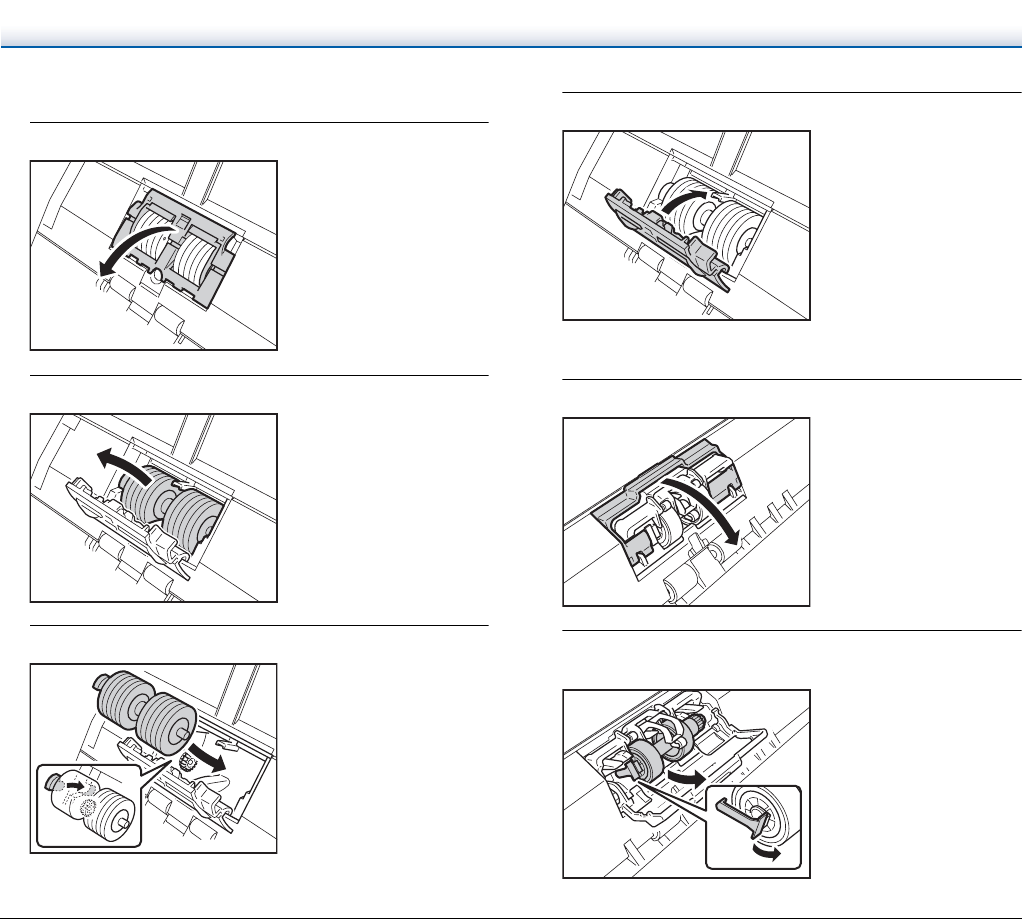
68
Replacing the Feed Roller
1
Open the roller cover.
2
Remove the feed roller.
3
Install the new feed roller.
4
Close the roller cover.
Replacing the Retard Roller
1
Open the roller cover.
2
Pull the left lever that secures the retard roller to the
scanner, and remove the roller.