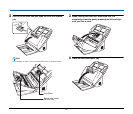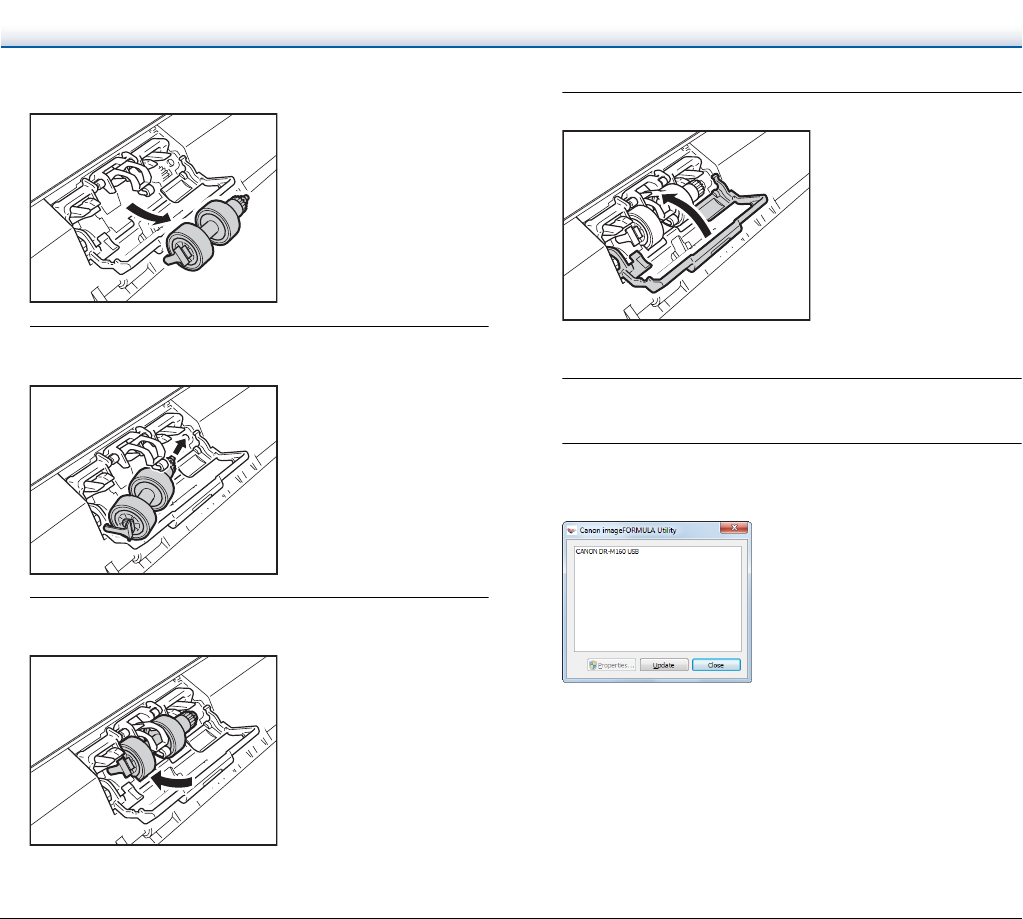
69
▼
3
Install the new retard roller by inserting the right side
first.
4
Push the left side of the retard roller to secure it to the
scanner.
5
Close the roller cover.
Resetting the counter
1
Start Windows and log in as a user with administrator
privileges.
2
Click the Start button, and then click [All Programs],
[Canon DR-M160], and [Canon imageFORMULA Utility].
imageFORMULA Utility starts.