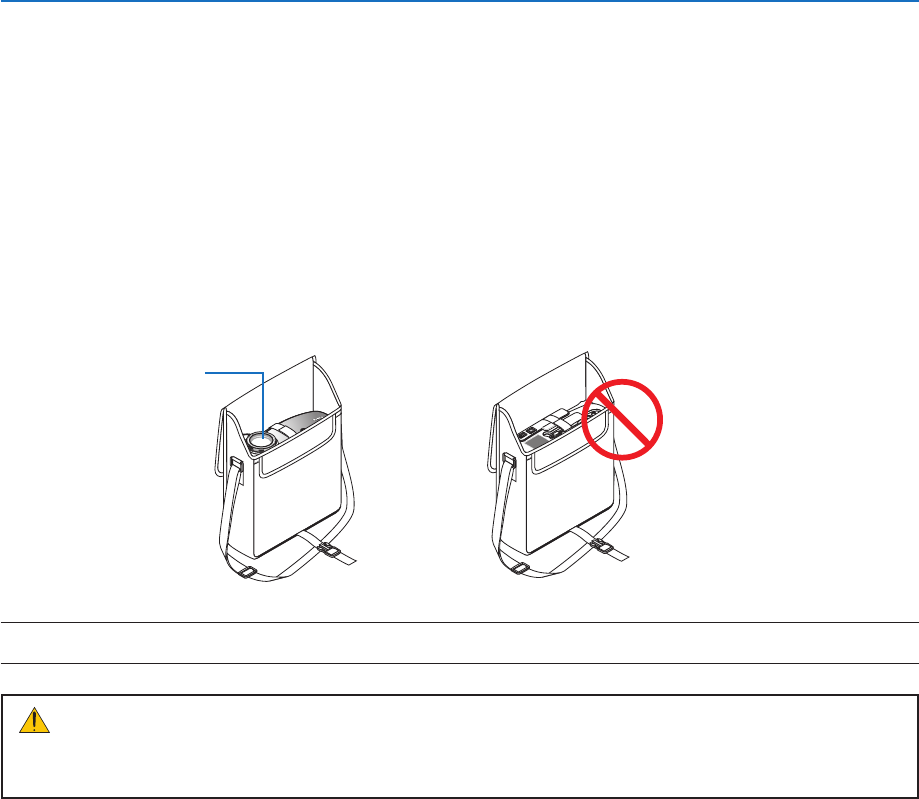
33
❽
After Use
Preparation: Make sure that the projector is turned off.
1.Unplugthepowercord.
2.Disconnectanyothercables.
3.Retractadjustabletiltfeetifextended.
4.Coverthelenswiththelenscap.
5.Puttheprojectoranditsaccessoriesinthesuppliedsoftcase.
NOTE: When placing the projector in the soft case, retract the tilt feet and the rear feet. Failure to do so may case damage to the
projector.
CAUTION:
Use caution when putting the projector in the soft case immediately after the projector has been operating.
The projector cabinet is hot.
3. Projecting an Image (Basic Operation)


















