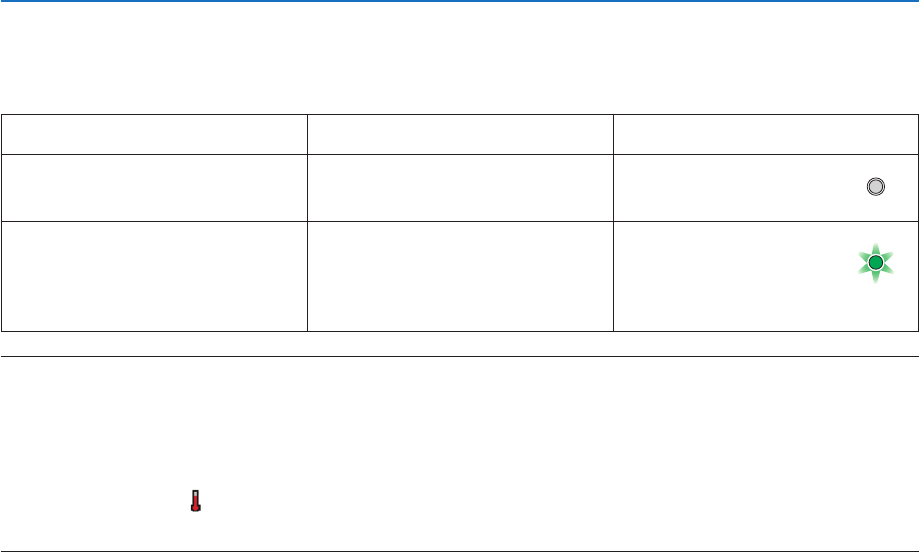
9
LAMP
LAMP
5. Using On-Screen Menu
Selecting Lamp Mode [Lamp mode]
This feature enables you to select two brightness modes of the lamp: Normal and Quiet modes. The lamp life can
be extended by using the Quiet mode.
Lamp Mode
Normal Mode
Quiet Mode
Description
This is the default setting (100%
Brightness).
Select this mode to increase the
lamp life (LV-7365:approx 80%,
LV-7265: approx.75%, LV-7260/
LV-X7: approx. 80% Brightness).
Status of LAMP indicator
Off
Steady Green light
NOTE:
• The lamp life remaining and lamp hours used can be checked in [Usage time]. Select [Information]
→
[Usage time].
• If the projector is overheated in Normal mode, there may be a case where the Lamp mode automatically changes to Quiet
mode to protect the projector. This is called “forced cooling operation”. When the projector is in a forced cooling operation,
the picture brightness decreases. When the projector comes back to normal temperature, the Lamp mode returns to Normal
mode.
Thermometer symbol [ ] indicates the lamp mode is automatically set to a forced cooling operation because the internal
temperature is too high. In this condition, changing [Lamp mode] setting in the menu will not affect the actual lamp mode
and the LAMP indicator lights green.
Selecting Menu Language [Language]
You can choose one of 21 languages for the on-screen menu.
Enabling Key Sound and Error Sound [Beep]
This feature turns on or off the keypad sound or alarm when a button on the cabinet and the remote control is
pressed or an error occurs.


















