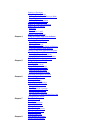2. Check to see that you have the following items:
§ Hardware
§ Documentation and Diskettes:
User's Manual (this manual)
Quick Start Guide
Product Warranty Card
Registration Card
Canon Windows Driver and Visual Guide
and WordPerfect™
Drivers diskettes (two diskettes in an
envelope)
TrueType Font Pack (diskette in envelope)
If your printer was damaged in shipping, or if any items are
missing, notify your dealer immediately.
§ In addition to the items shipped with your printer, you need a
Centronic®-compatible, parallel interface cable, which you can purchase
from your dealer.
§ Be sure to fill out your Registration card and send it to Canon Computer
Systems, Inc. Save your sales receipt for proof of purchase.
Removing the Shipping Materials
As you unpack the printer, save the carton and packing
materials in case you want to move or ship the printer in the
future. Follow these steps: