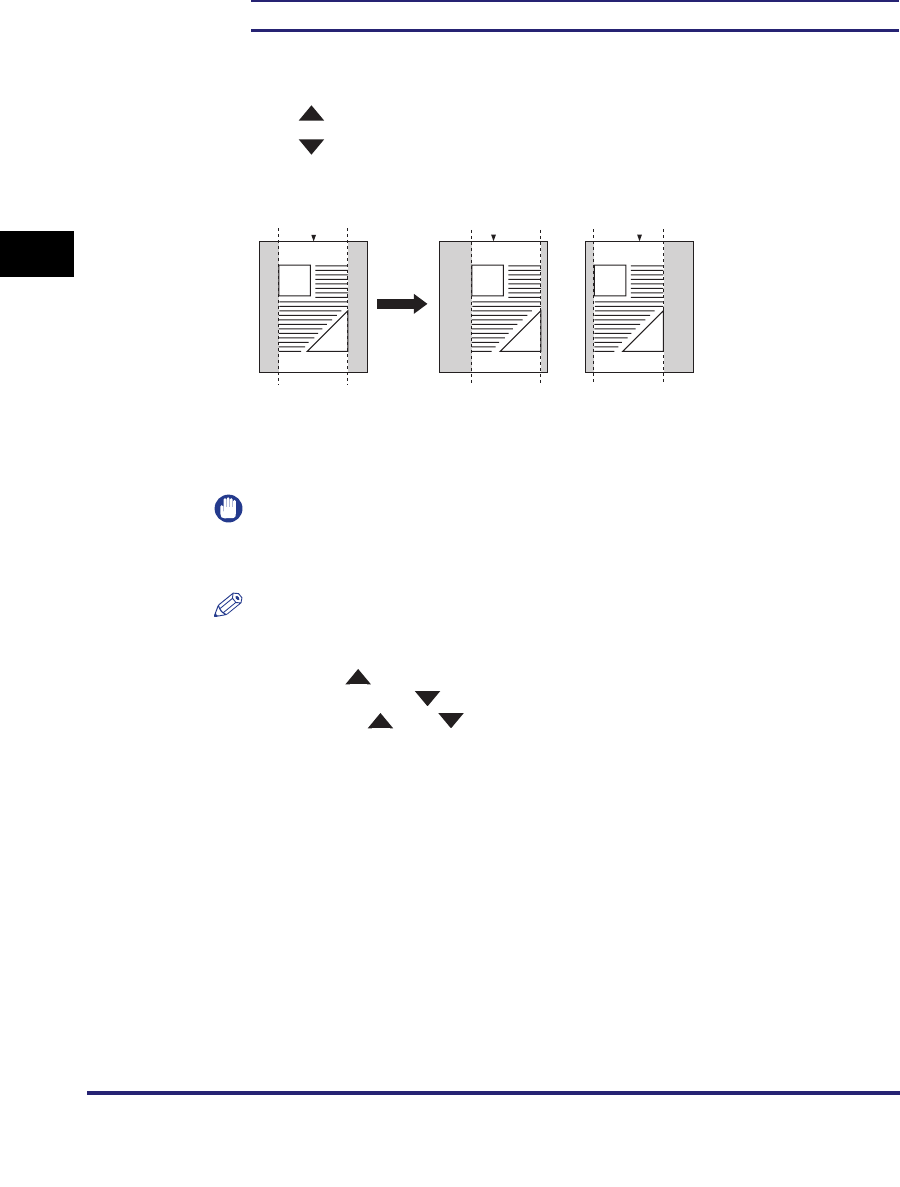
Settings Menu
3-22
3
Printer Settings Menu
■ Margin
-1.90 to +1.90 inches (in increments of 0.01 inches); 0.00
*
inches
This setting enables you to set the page margin. The settings can be set in
increments of 0.01" (0.5 mm) from -1.90" (-50.0 mm) through +1.90" (+50.0 mm).
Use [ ] to increase the width of the inside margin.
Use [ ] to increase the width of the outside margin.
You can specify the edge along which the margin will be created in the 'Binding
Location' setting (previous setting). To create a margin along one of the edges of
the paper, use this setting in combination with the 'Binding Location' setting.
IMPORTANT
If this setting moves the image outside the printable area, part of the image may be
cut off.
NOTE
•
If this setting is used in combination with 'Offset Short Edge/Offset Long Edge', the
values of the two settings are added together.
•
Pressing [ ] increases the setting value by 0.01" (0.5 mm) each time the key is
pressed. Pressing [ ] decreases the value by 0.01" (0.5 mm) each time. Holding
down either [ ] or [ ] continuously speeds up the value alteration.
[ + ]
[ - ][0 inches]
Left Margin
Center Center Center
Right Margin


















