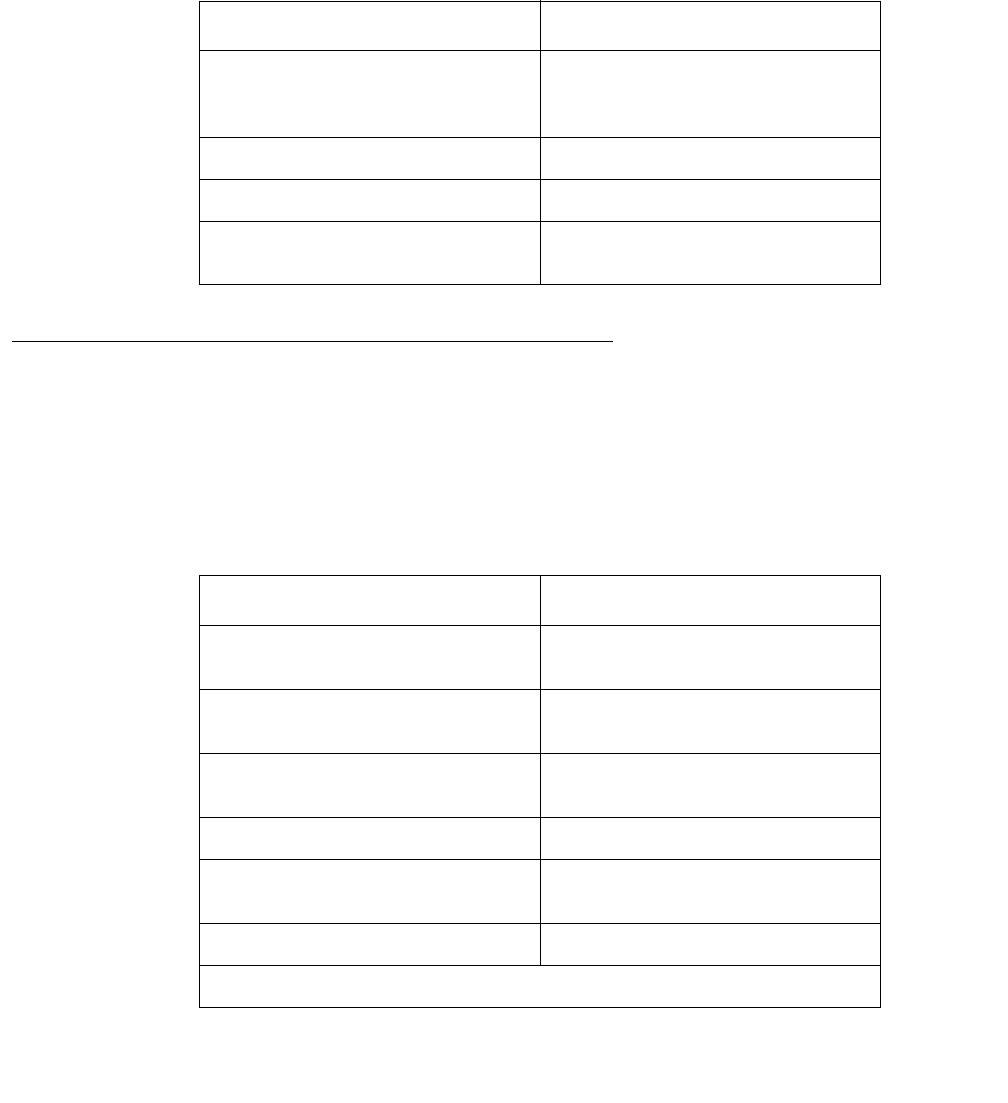
Basic Switch Configuration
Issue 1 July 2006 97
Operating parameters
You can use the following commands to configure and display the mode of operation for the
switch and display key parameters. The rules of syntax and output examples are all set out in
detail in the Reference Guide for the Avaya C360 Converged Stackable Switch, 10-300506.
Network Time Acquiring Protocols Parameter Configuration
The C360 can acquire the time from a Network Time Server. C360 supports the SNTP Protocol
(RFC 958) over UDP port 123 or TIME protocol over UDP port 37. Use the CLI commands
briefly described below for configuring and display time information and acquiring parameters.
The rules of syntax and output examples are all set out in detail in the Reference Guide for the
Avaya C360 Converged Stackable Switch, 10-300506.
Table 25: Operating Parameter CLI Commands
In order to... Use the following command...
Configure the basic mode of
operation of a module to either
Layer 2 or Router
set device-mode
Display the mode of operation show device-mode
Display system parameters show system
Display module information for
all modules within the stack
show module
In order to... Use the following command...
Restore the time zone to its
default, UTC.
clear timezone
Configure the time zone for the
system
set timezone
Configure the time protocol for
use in the system
set time protocol
Enable or disable the time client set time client
Configure the network time
server IP address
set time server
Display the current time show time
1 of 2


















