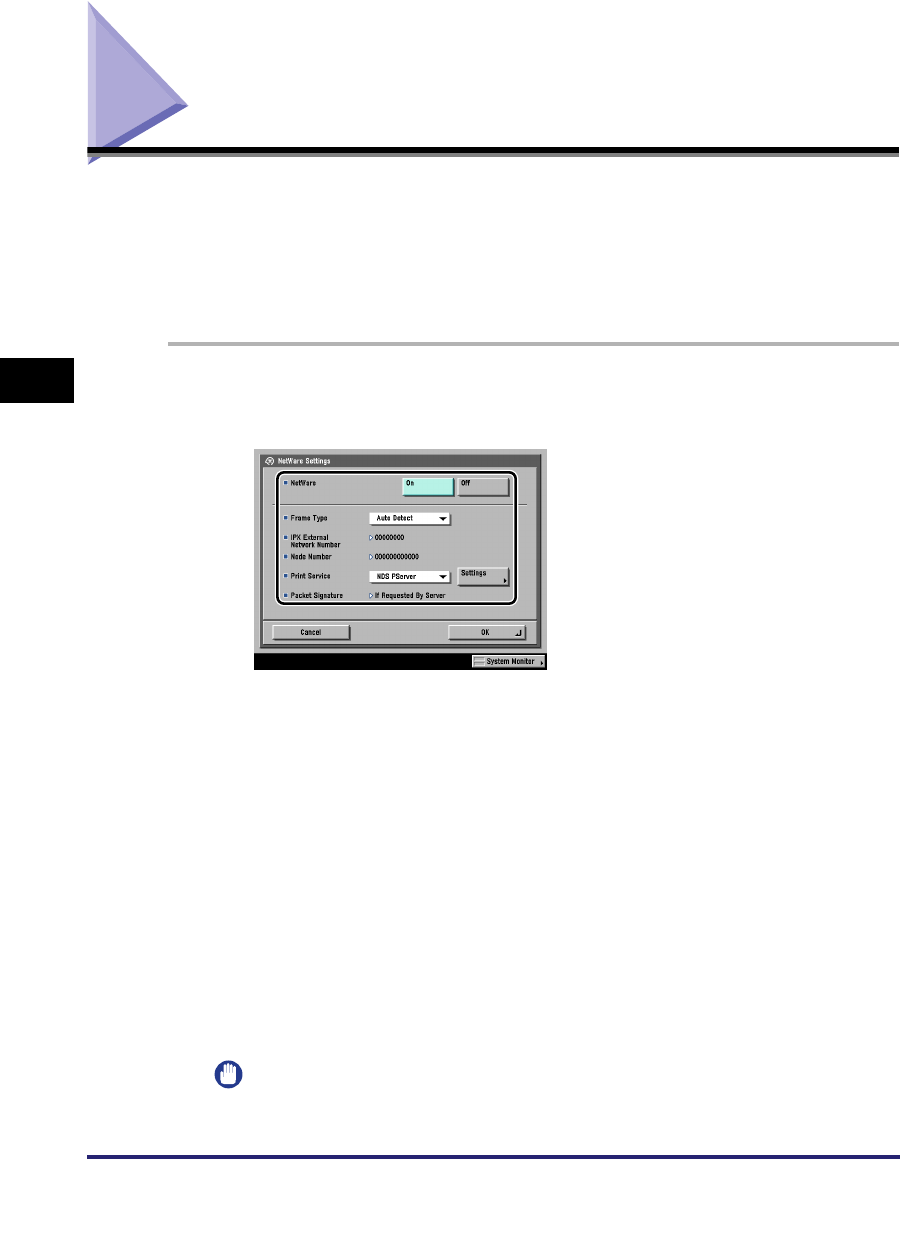
Protocol Settings
4-8
4
Using a NetWare Network (Windows)
Protocol Settings
This section describes how to specify the protocol settings for the machine using
the control panel. If you are configuring the settings for the first time, use the control
panel of the machine.
After configuring the settings, you can change them using software other than the
control panel of the machine. For details, see "Network Setting Items," on p. 8-2.
1
On the Network Settings screen, press [NetWare Settings] ➞
specify the following.
<NetWare>: [On]
Select the frame type for your environment from the Frame Type drop-down list. If
you select [Auto Detect], the frame type is automatically determined.
Select the print service specified in "NetWare Print Service Settings," on p. 4-3
from the Print Service drop-down list.
The following print services are available:
• [Bindery PServer]:
Used in the queue server mode (Bindery mode print service).
• [RPrinter]:
Used in the remote printer mode (Bindery mode print service).
• [NDS PServer]:
Used in the queue server mode (NDS print service).
• [NPrinter]:
Used in the remote printer mode (NDS print service).
IMPORTANT
If [NetWare Settings] is not displayed, consult your local authorized Canon dealer.


















