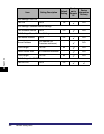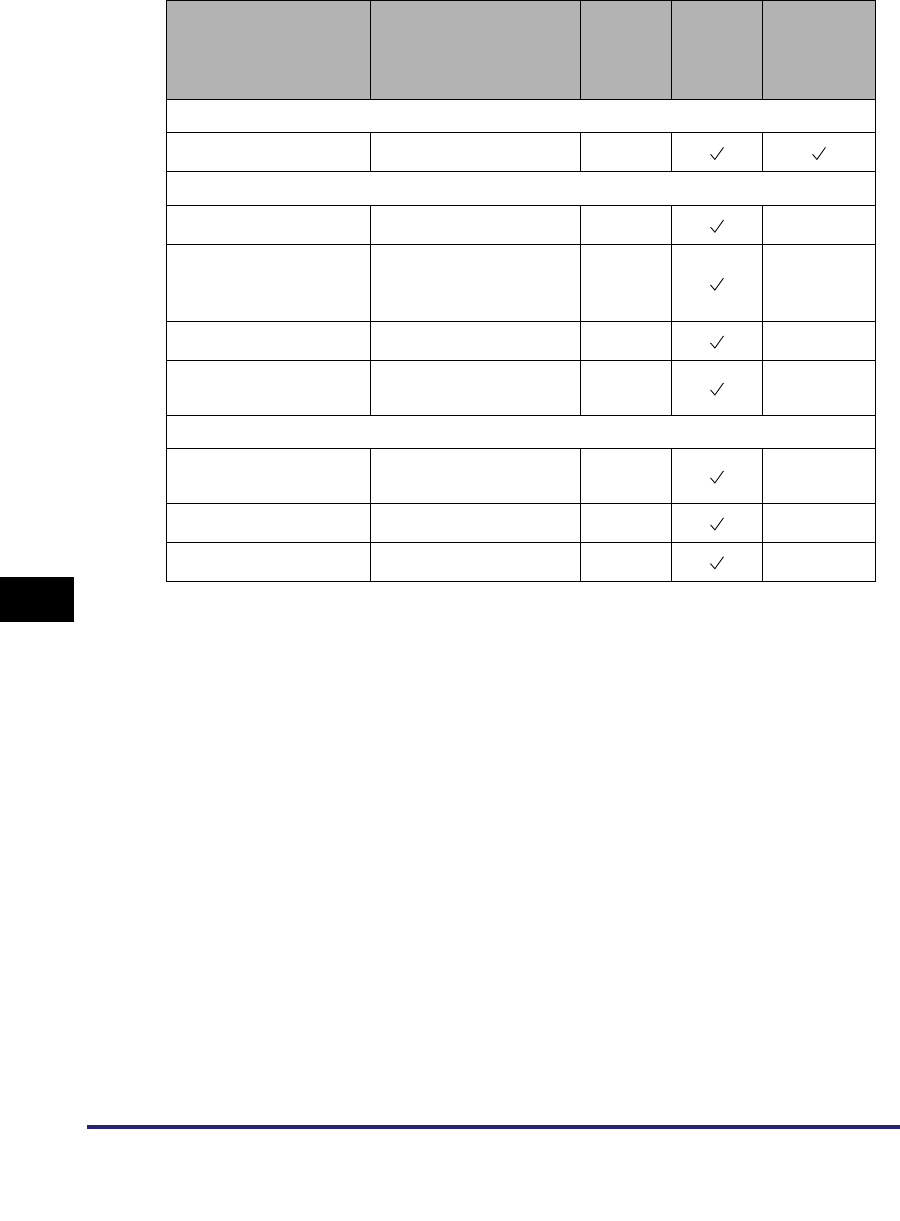
Network Setting Items
8-12
8
Appendix
*5 This item is available only if the optional Color PS Printer Kit or the optional Web Access Software is activated by
registering a license key.
Item Setting Description
Default
Setting
Can be
set in
Remote
UI
Device
Information
Delivery
Use HTTP
Use HTTP On/Off
On
Proxy Settings*
5
Use Proxy On/Off On N/A
Server Address
IP address or FQDN
(128 Characters
maximum)
(NULL) N/A
Port Number 1 to 65535 80 N/A
Use Proxy within the
Same Domain
On/Off Off N/A
Authentication Settings
Use Proxy
Authentication
On/Off
Off N/A
User 24 Characters maximum
(NULL) N/A
Password 24 Characters maximum
(NULL) N/A