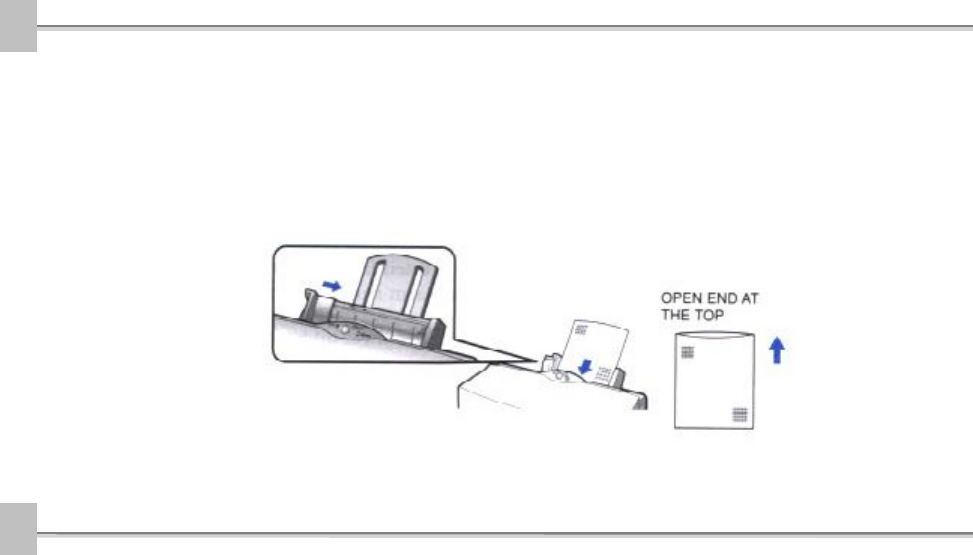
2
Insert the
fabric
sheet.
o Insert the sheet with the the cloth side out (toward you) and the
open end up (away from the sheet feeder).
o Adjust the paper guide to the edge of the fabric sheet.
3
Set up the
BJC-7000
Series
Printer
Driver for
Windows.
o In the Paper tab, select A4 for the Paper Size.
o In the Main tab, click on the Change button. Then in the Quality
tab, select Fine for Halftoning and Fabric Sheet for Media Type.
To save your settings, use the save tab.
o Start the print operation from your Windows application.


















