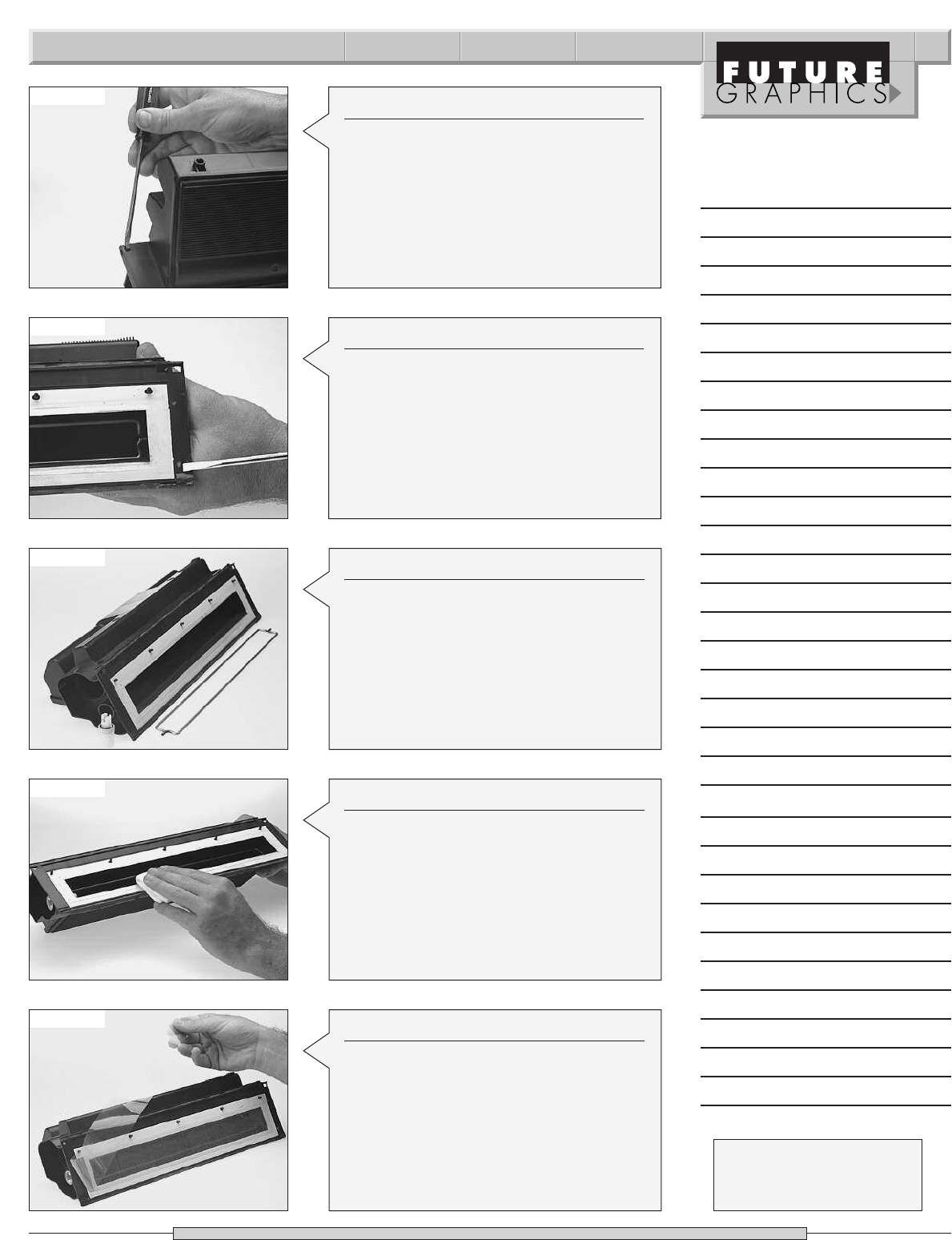
Photo 29
N
eed help with a particular remanu-
facturing problem?
Call the Technical Resource Center from
8am - 5pm PST: 800 394.9900
WX Technical Instructions 7
Photo 28b
Step 29
Use a razor knife to cut off plastic posts at
the base on the non-plug side of the car-
tridge. These are removed so a seal can
be used.
(S
ee Photo 29)
S
tep 28 cont.
NOTE: The two halves of the toner hopper
are still held together by two pins.
C
arefully pull the two halves apart.
(
See Photo 28b)
Photo 30
Step 30
Using needle nose pliers,pinch the retain-
ing clips of the agitator, and remove the
agitator drive assembly. Remove the
toner agitator felt washer. If toner is leak-
ing through opening, replace the washer.
(See Photo 30)
P
hot
o 31
Step 31
Use isopropyl alcohol and clean surface
of toner hopper where cartridge was
split
.
(S
ee P
hot
o 31)
Photo 32
Step 32
Remove backing from the seal. With the
tail of the seal on the lef
t side of the c
ar
-
tr
idge (the plug side),
adher
e seal t
o the
toner hopper.
(S
ee P
hot
o 32)
NO
TE:
U
se your finger to press around
the seal t
o mak
e sur
e of a go
od adhesion.
Notes












