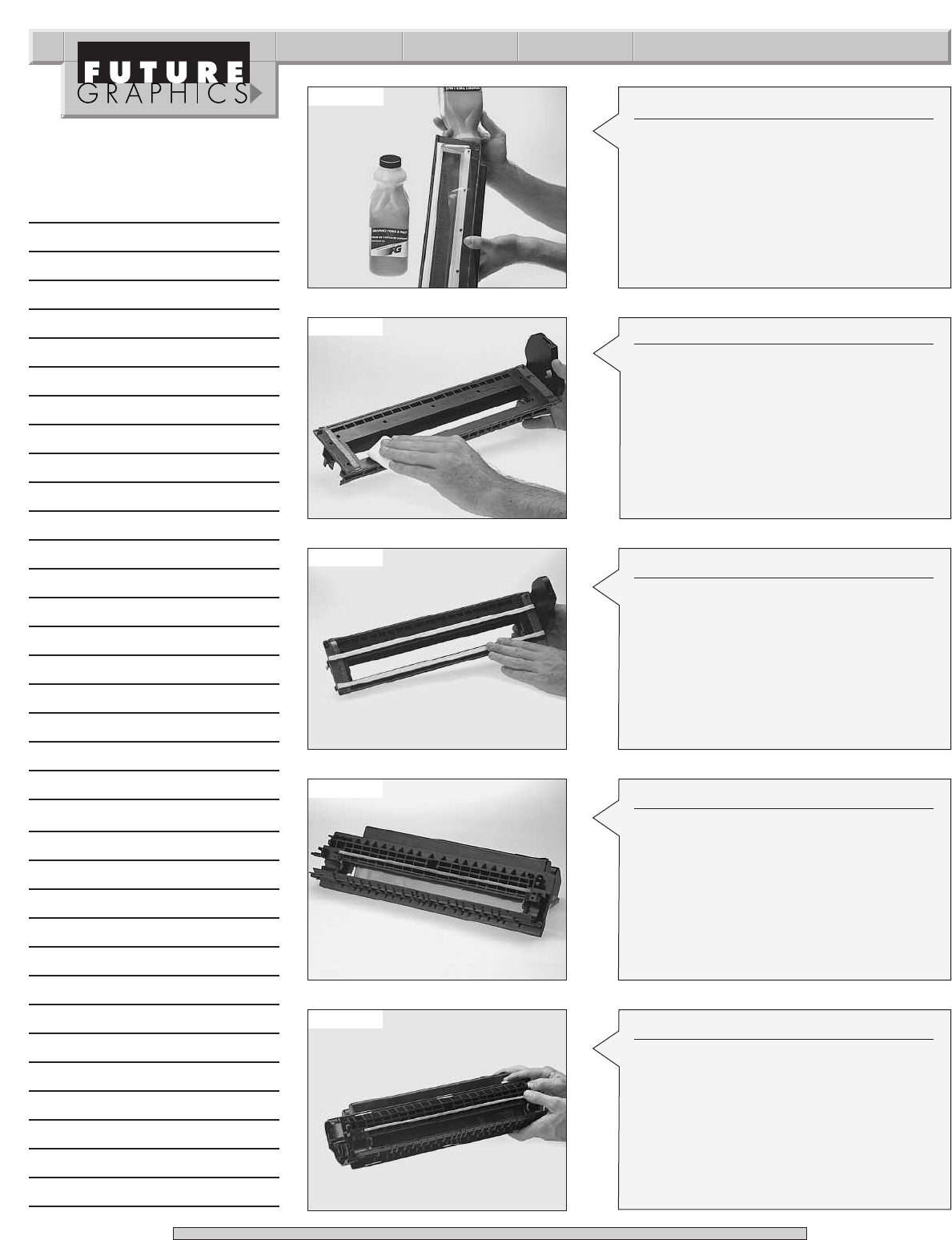
Photo 33
Photo 34
8 WX Technical Instructions
Step 34
Use compressed air or a vacuum and
clean the toner hopper seal channel end
f
oam on the back of the mag roller sec-
tion. Wipe off the back of the mag roller
section.
(See Photo 34)
NOTE: If these foam pads are damaged,
they need to be replaced.
S
tep 33
Remove fill plug and fill with toner.
(
See Photo 33)
Photo 35
P
hoto 36
Photo 37
Step 35
These foam strips stop the cartridge from
leaking after it has been split. The foam
strips are applied right across the seal
channel end foam.
(See Photo 35)
Step 36
Fold the seal back across the toner hop-
per. Now re-join the mag roller section
and the toner hopper section.
(S
ee Photo 36)
NOTE: The posts on the mag roller section
needs to fit back into the holes on the
t
oner hopper section.
Step 37
Using the toner hopper clips, clip the two
sections together.
(S
ee P
hot
o 37)
Notes












