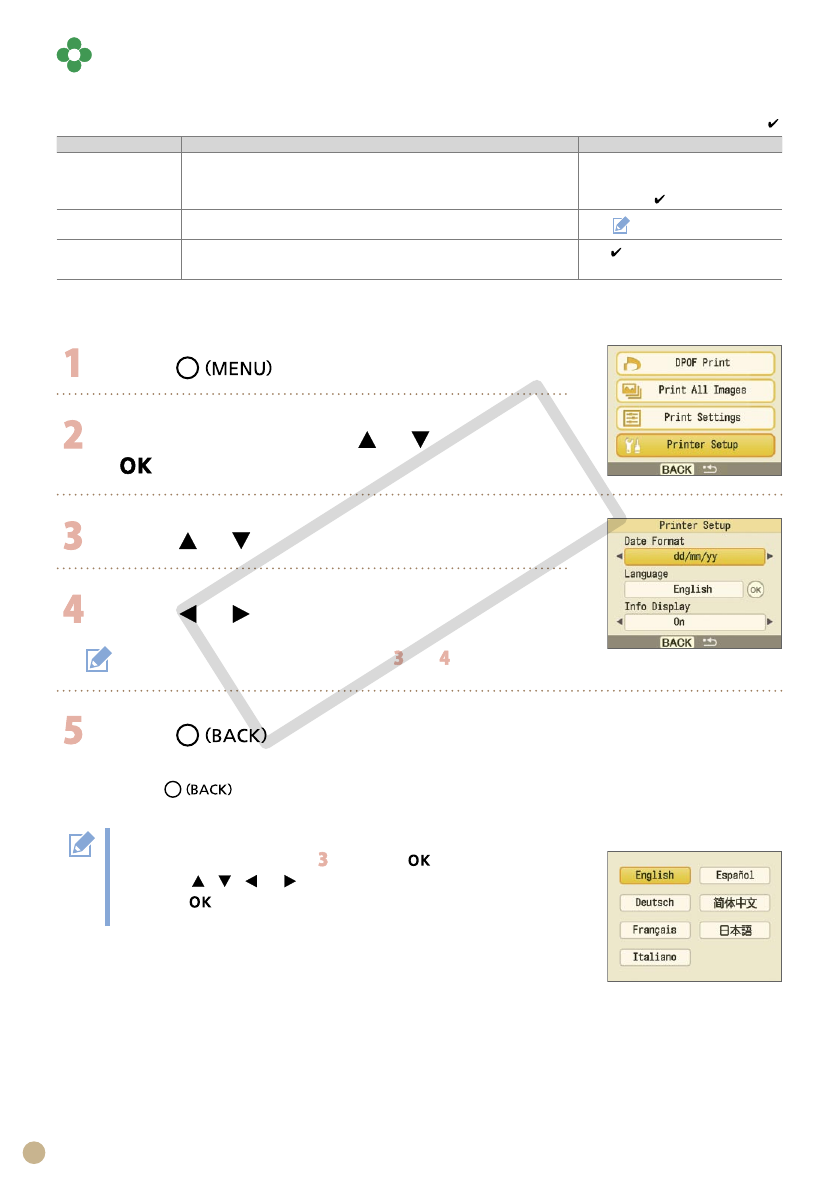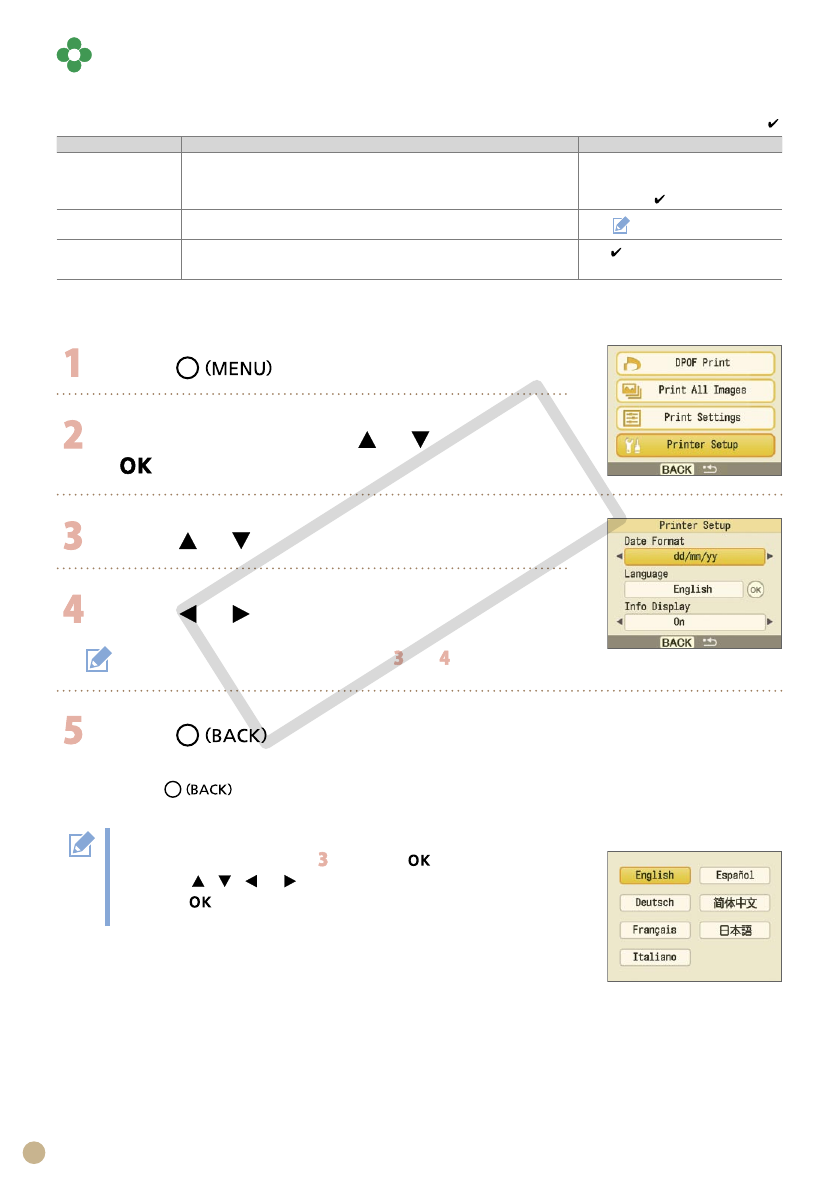
Making Printer Settings
You can make printer settings such as the display language.
The default setting is marked as .
Item Description Settings
Date Format Sets the date format used when printing out with the date. yy/mm/dd,
mm/dd/yy,
dd/mm/yy ( )
Language Sets the display language of the LCD monitor.
See below.
Info Display Displays the properties of the print settings or file number of
the image.
On ( ),
Off
*
* The image display will be large but it will take some time until it displays.
Press .
Select [Printer Setup] with or , then press
.
Press or to select an item you wish to set.
Press or to change the setting value.
Press .
Returns to the menu screen.
Press again to return to image display.
Changing the [Language] setting
1 Select [Language] in step , then press .
2 Press , , or to select the language you wish to set.
3 Press .
Returns to the [Printer Setup] screen.
To change multiple settings, repeat steps and .