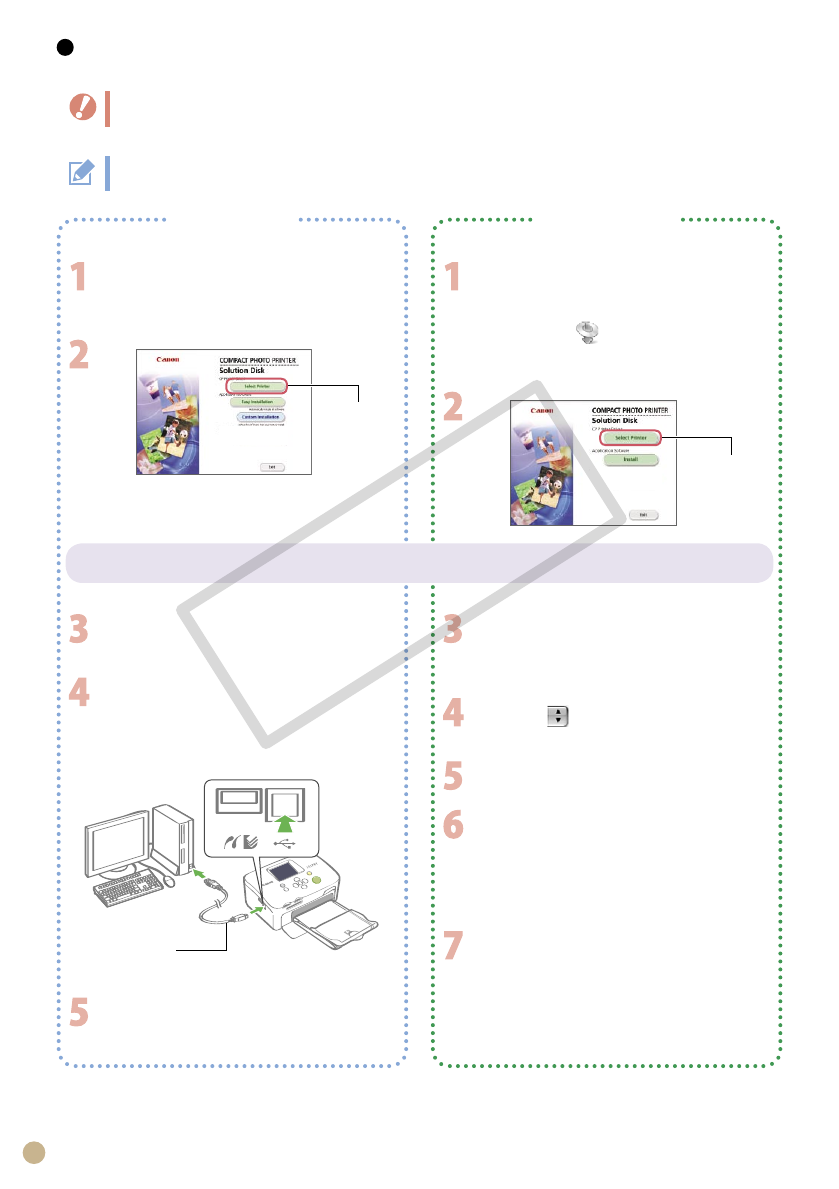
18
Installing the Printer Driver
Do not connect the computer to the printer before placing the CD-ROM in the computer.
You must login to the computer as an administrator before beginning installation.
•
•
Windows Macintosh
Place the supplied CD-ROM
in the computer.
Click [Yes], if you consent to the
software license agreement.
Connect the computer to the
printer, and turn the printer’s
power on.
Click [Finish].
Place the supplied CD-ROM
in the computer and double-
click the icon in the CD-
ROM window.
Click [Agree], if you consent
to the software license
agreement.
Click to select [Easy
Install], then click [Install].
Restart your computer.
Connect the computer to the
printer (see the figure left),
and turn the printer’s power
on.
Register your printer on the
Printer List in the [Printer
Setup Utility].
Click to select your printer name.
Click
Click
Commercially
available USB cable
The instructions in this section are intended for Windows XP and Mac OS X (v10.4). If you are using another
version, actual screen contents and procedures may differ slightly from those indicated here.
C OPY


















