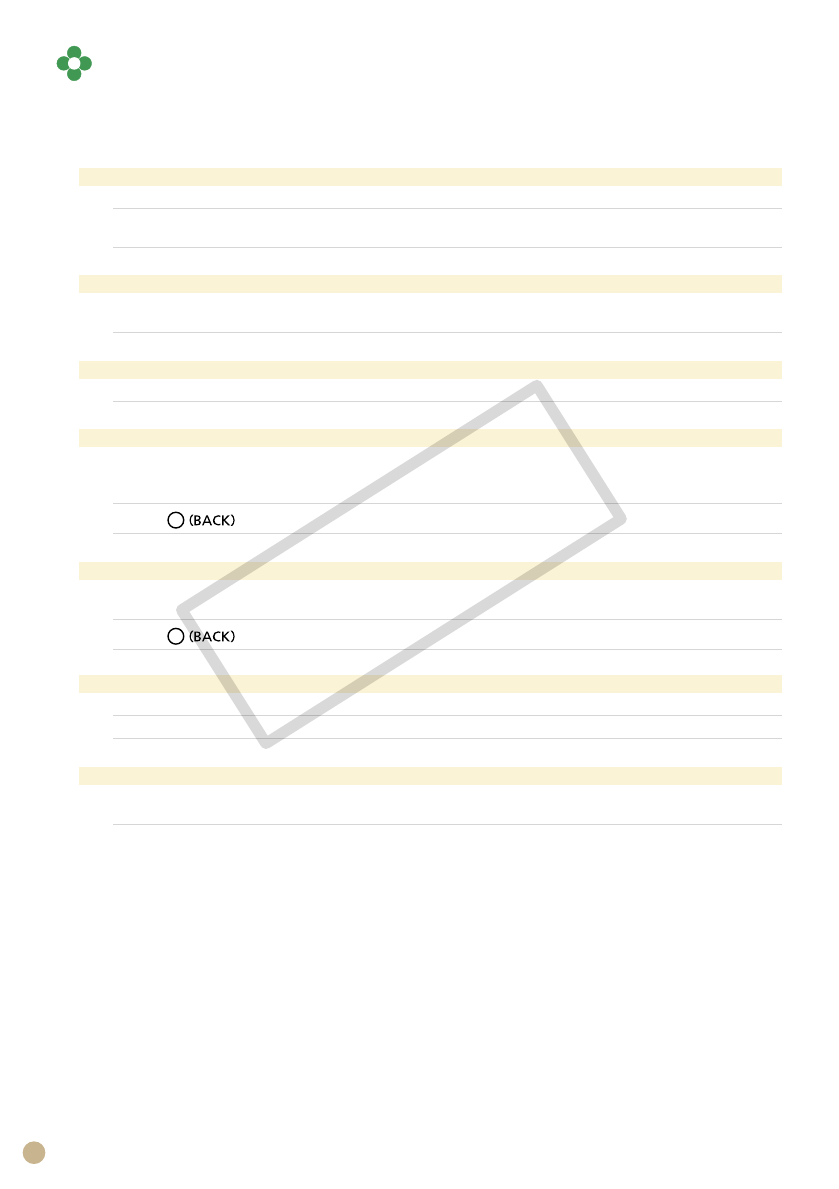
26
Error Messages
If a problem occurs with the printer, a message accompanied with a possible solution appears in the
LCD monitor. In this section, other possible solutions are described. If a problem occurs while the
printer is connected to the camera, the camera’s LCD monitor may display an error message.
No paper, or cassette incorrectly inserted!
Check that the paper cassette is firmly inserted all the way into the printer. •
If the paper is not feeding correctly into the printer, remove the paper cassette and any paper left in the
printer.
•
Paper jam!
Contact a Canon Customer Support center if the paper will not come out even when the power is turned
off and back on.
•
There is a problem with the ink cassette!
Contact a Canon Customer Support center for assistance if the ink cassette is stuck in the printer.•
Cannot read data from memory card!
The following images cannot be printed.
Images other than JPEG
Corrupted images
•
-
-
Press to return to the original screen.•
No images on card!
Check to see if the memory card is properly inserted all the way into the slot.•
Do the image files confirm to the Design rule for Camera File system?•
Error!
Turn the printer’s power off and turn it on again. If the error message continues to display, contact a
Canon Customer Support center for assistance.
•
Communication error!
When printing from a mobile phone (wirelessly), the maximum image file size that can be transmitted is
approx. 2 MB (maximum file size varies depending on the mobile phone).
•
Press to return to the original screen.•
C OPY


















