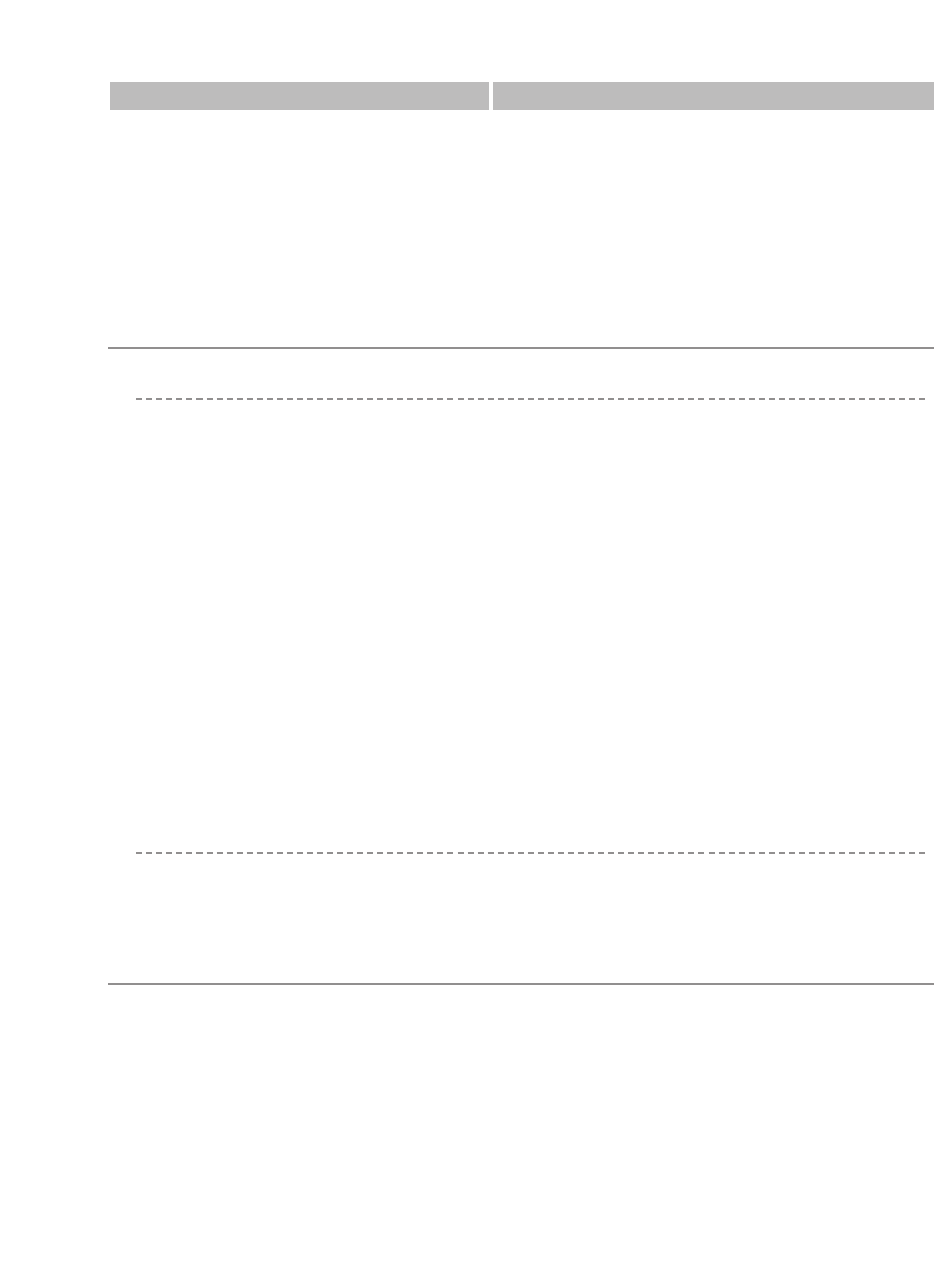
9-8
2.TONER SUPPLY LOW Allows you to set whether the machine stores the
document in memory when the toner supply is low or
ignores the warning and keeps printing until the
document is completely printed. This setting is
convenient if a new cartridge is not at hand.
KEEP PRINTING The keep printing function is turned on. With this setting,
the machine does not store documents in memory if the
toner has run out. Re-set to RX TO MEMORY after
replacing the cartridge with a new one.
RX TO MEMORY The machine receives the document in memory.
SYSTEM SETTINGS Sets the functions of FAX DEFAULT and LOCK
PHONE.
1.FAX DEFAULT Sets the FAX DEFAULT functions.
1.RESOLUTION Sets the fax resolution.
OFF The setting of resolution set using FAX Resolution
remains even after the AUTO CLEAR function activates.
STANDARD Suitable for most text-only documents.
FINE Suitable for fine-print documents.
PHOTO Suitable for documents that contain photographs.
SUPER FINE Suitable for documents that contain fine print and images
(the resolution is four times that of STANDARD).
ULTRA FINE Suitable for documents that contain fine print and images
(the resolution is eight times that of STANDARD).
2.BOOK TX SCAN SIZE When you select SHEET:
Before sending a fax, you must press Book Sending
and specify the scanning size of either LGL or LTR.
When you select LGL or LTR:
The document will be scanned in the size you selected,
either LGL or LTR.
SHEET, LGL, LTR
2.LOCK PHONE Sets the LOCK PHONE functions.
OFF The telephone or fax transmission can be used normally.
ON The telephone transmission cannot be used. The
telephone reception and fax transmission/reception can
be used.
Name Descriptions
(The factory default setting is in bold face.)


















