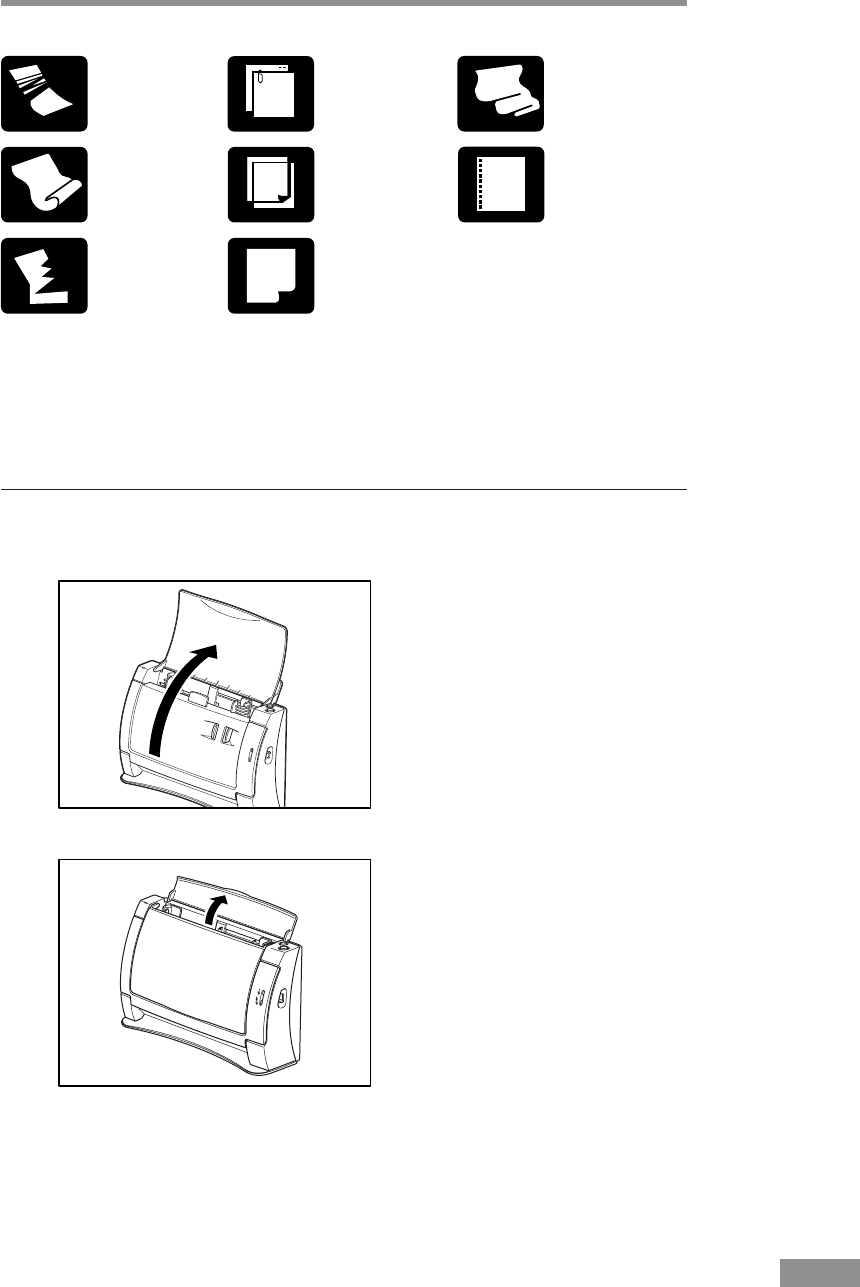
Using the Scanner 43
Preparing the Trays
Prepare the Document Feed Tray in accordance with the document size and
type.
Setting Up the Document Feed Tray
Pull the Document Feed Tray towards you to open it.
In the case of a short document, open the Upper Cover.
Wrinkled or
creased
documents
Curled
documents
Torn
documents
Documents
with paper
clips or staples
Carbon paper
Coated paper
Extremely thin,
translucent
paper
Paper with
square holes


















