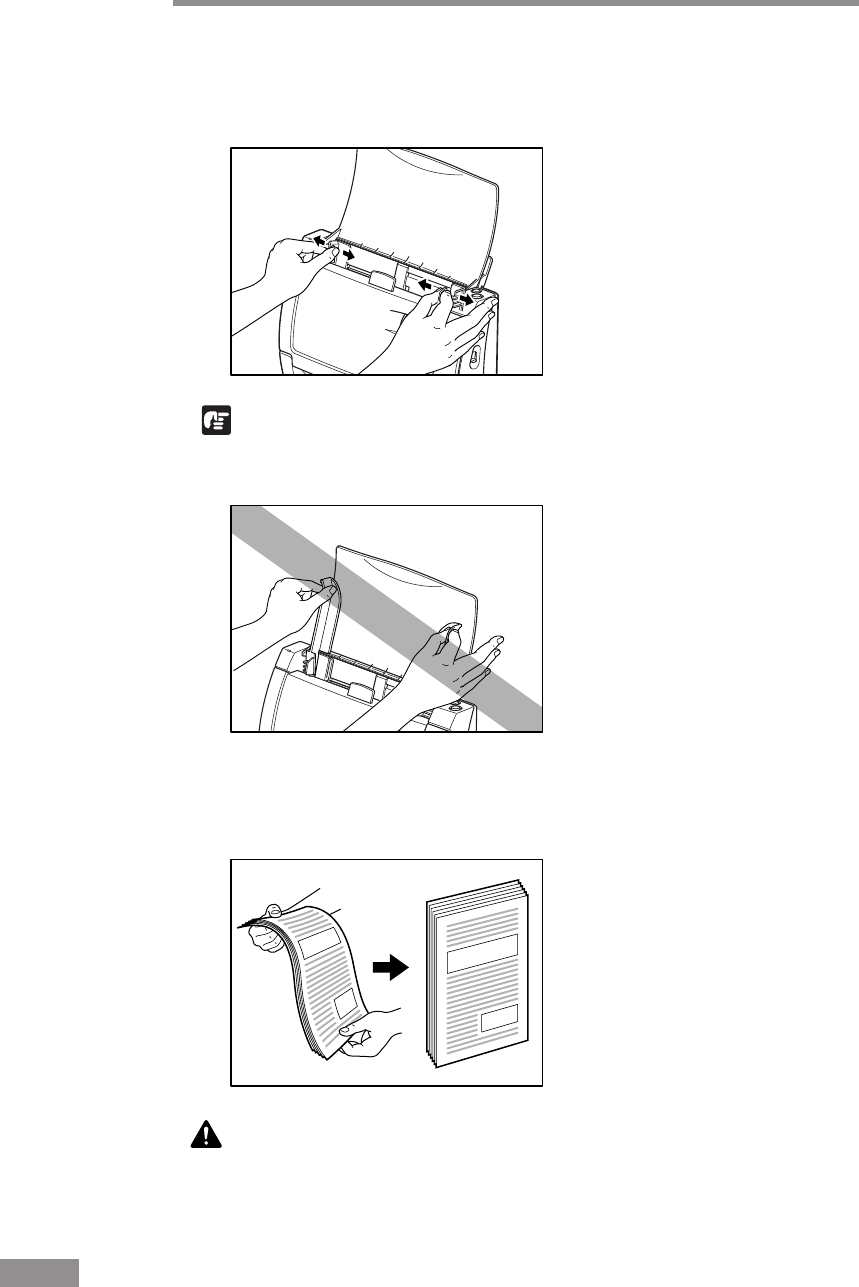
46 Using the Scanner
2
Adjust the Document Guide to the width of the document being scanned. In
the case of an A4 or Letter size document, align the guide with the document
positioning mark.
IMPORTANT
Do not hold the tips of the Document Guide Adaptor when installing it. Doing
so can damage the Document Tray.
3
Fan the stack of documents to be scanned, and then angle the stack as shown
in the illustration so the top edge of the first page is the lowest. (Set the
document in the scanner with the top edge of the document facing
downwards.)
1234
1234
ABC
ABC
CAUTION
Handle the document carefully when setting it in the scanner. The
edges of the paper can unexpectedly cut your hands.


















