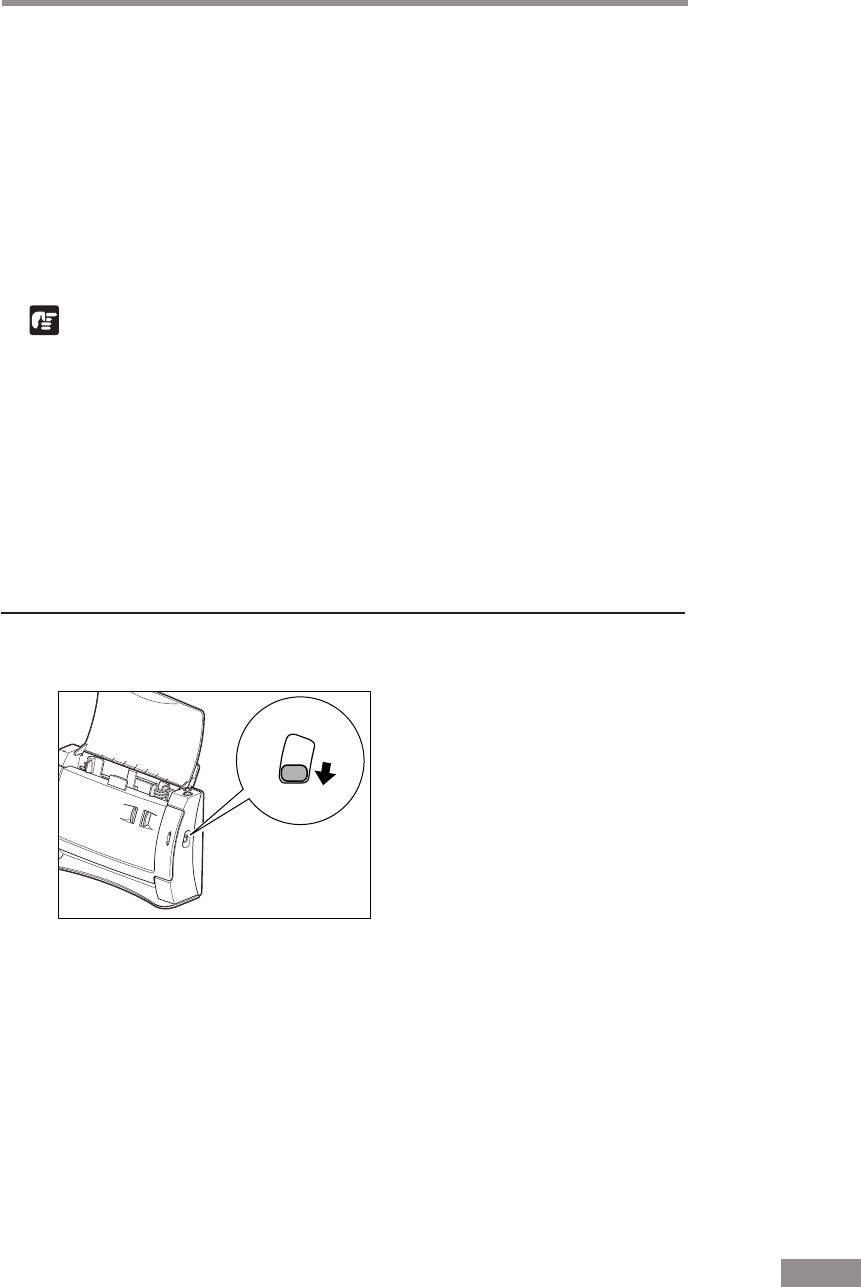
Using the Scanner 45
Placing a Document for Scanning
There are two methods for paper separation, called the Page Separation mode
and Bypass mode for feeding documents. Feeding documents continuously
from a stack of documents placed in the feed tray is called the Page
Separation mode. Feeding documents one sheet at a time by hand or feeding
multiple sheet documents, such as invoices that are attached at one end, is
called the Bypass mode. The document feed method can be switched by
moving the Feed Selection Lever.
IMPORTANT
• When placing a document for scanning, be careful to remove all paper
clips, staples, etc., from the document. During the scanning process, such
objects can tear the document, cause a paper jam, and damage the scanner.
• Do not wear loose clothing or jewelry that may get caught in the scanner
while you are operating it. If they get caught in the scanner it may cause an
injury. Be extra careful of neckties and long hair. If anything gets caught in
the scanner, quickly unplug the scanner to stop it.
• If the leading edge of the documents are curled, they may cause a paper
jam. If the curls are large, straighten them out before scanning.
How to Feed with the Page Separation Mode
1
Lower the Feed Selection Lever (Page Separation mode).
Bypass mode
Page Separation
mode


















