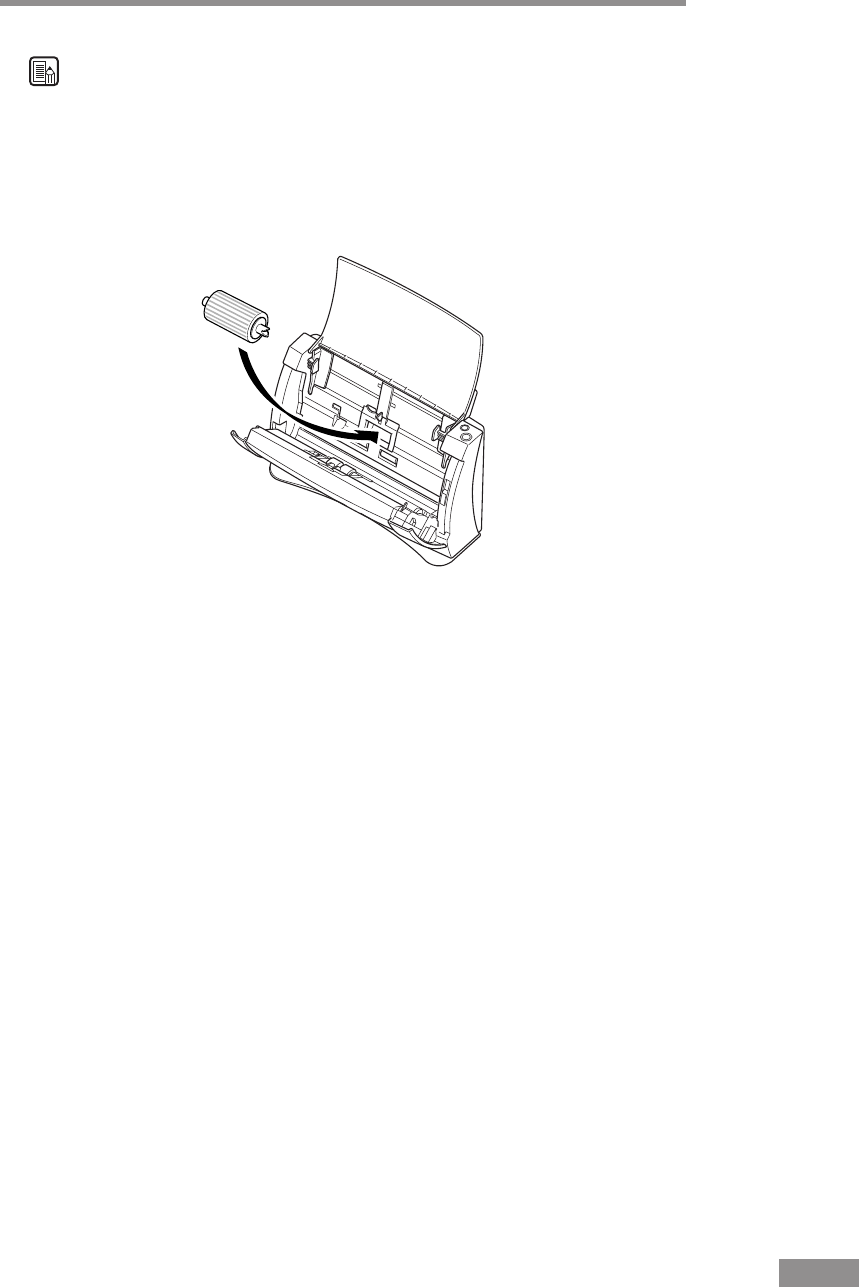
Before Using the Scanner 11
Note
•
Remove all of the protective tape and protective sheets from the DR-2050C.
(See “Removing the protective packing materials,” on p. 12.)
•
To use the “Feed Roller” install it on the DR-2050C. Refer to “Removing
and Attaching the Feed Roller” (see p. 60) for information about installing
the roller.
• The DR-2050C/2080C Setup Disc is in the Startup Manual (this manual).
• The Adjustment Sheet (Shading Sheet) is inserted at the back of this
manual. Keep it in a safe place where it will not become lost.
• Items included in this package may change without notice.
• You need to keep the machine's packaging and packing materials for
storing or transporting the machine.
• The Power Cord varies according to country of purchase.
Feed Roller


















