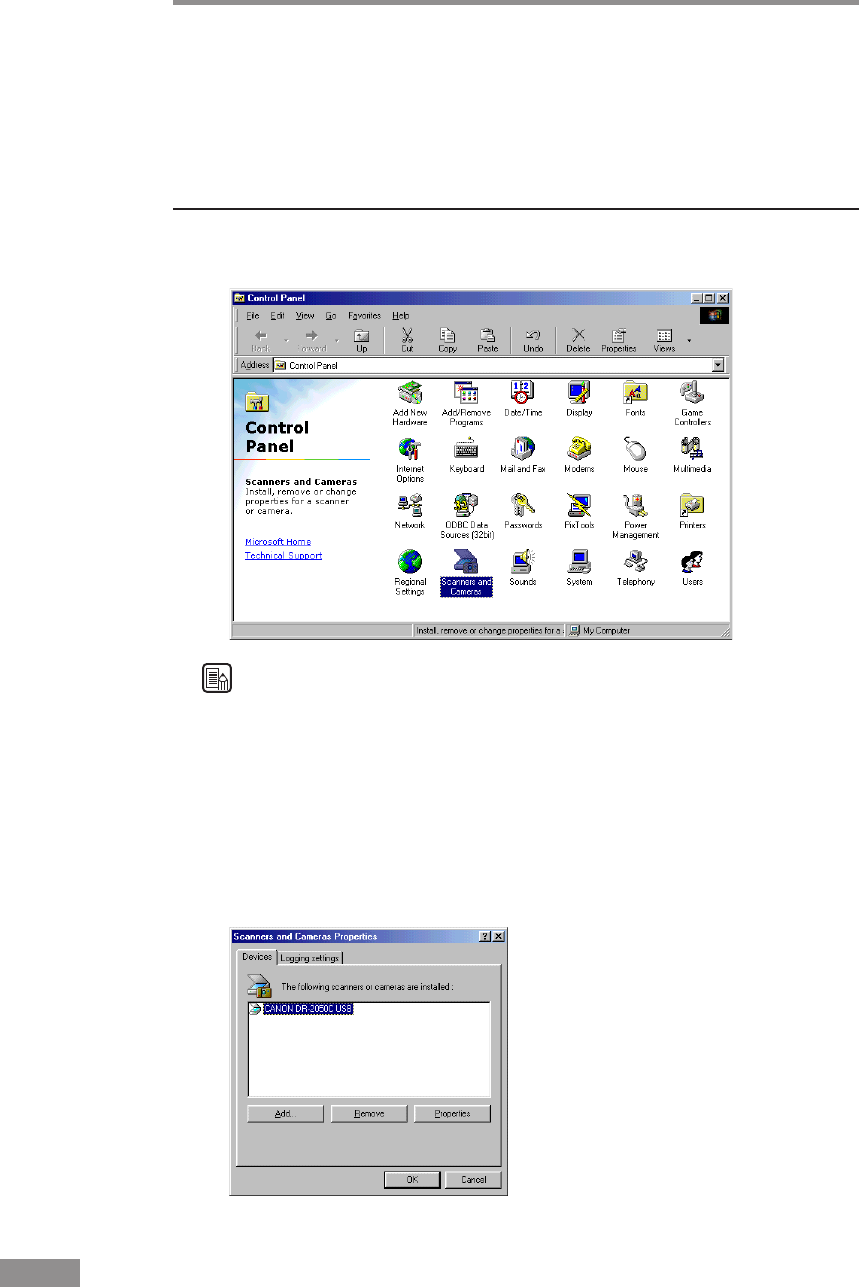
40 Using the Software
Starting CapturePerfect with the Event Function
DR-2050C and CapturePerfect support Windows Scanner Event function.
By installing the ISIS/TWAIN driver and CapturePerfect, CapturePerfect
starts automatically when the scanners Start Button is pressed.
Confirming Scanner Event
1.
Double-click the [Scanners and Cameras] icon.
Note
The dialog box that appears varies depending on the version of Windows
being used.
- On Windows 98SE/2000 the [Scanners and Cameras Properties] dialog
box appears.
- On Windows Me/XP the [Scanners and Cameras] folder opens.
2.
Select [CANON DR-2050C USB], and then click the [Properties] button to
display Properties.


















