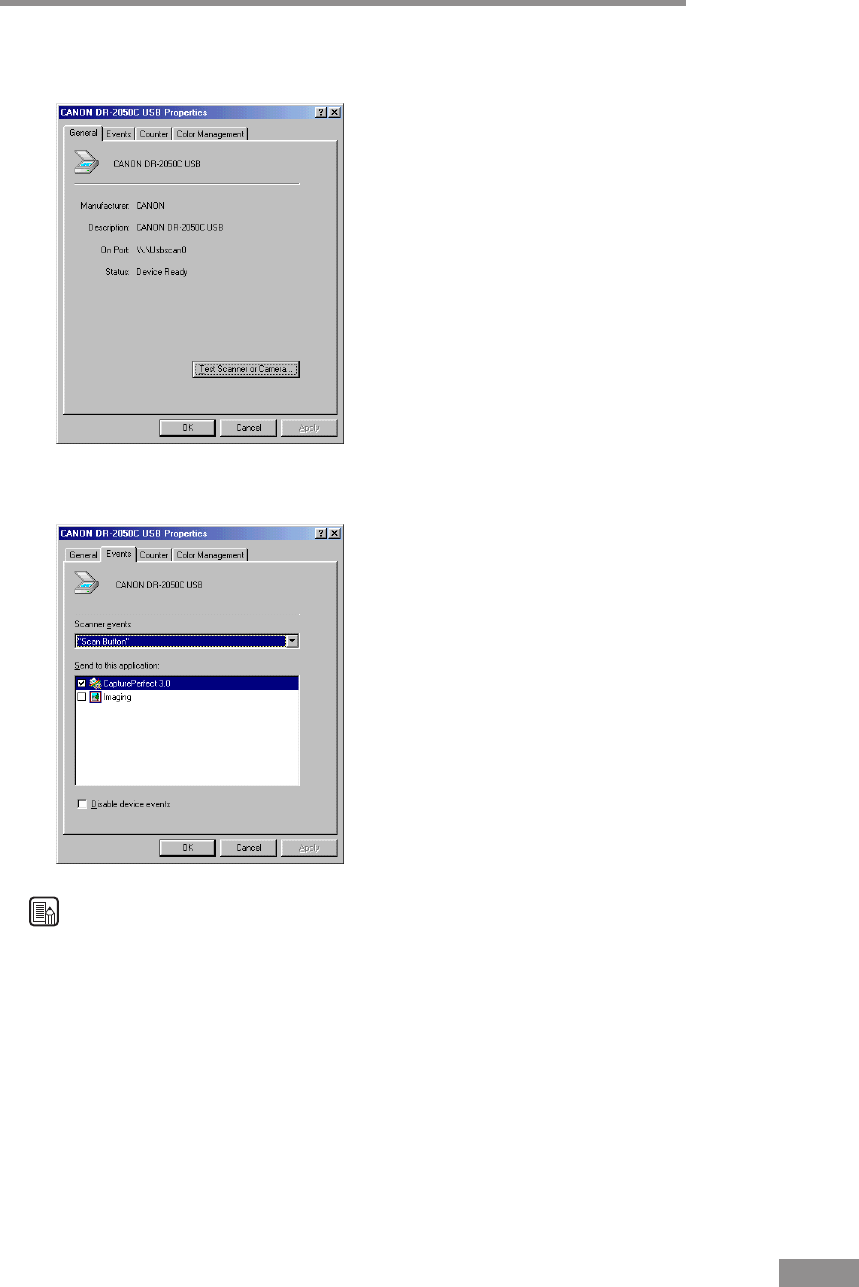
Using the Software 41
3.
Click the [Events] tab.
4.
Make sure that [CapturePerfect] is checked.
Note
• When an application is started by an event, it may not work correctly
depending on the application.
• To disable the Event function, check the [Disable device events] check box.
• Restart Windows to enable new settings after changing the event settings.


















