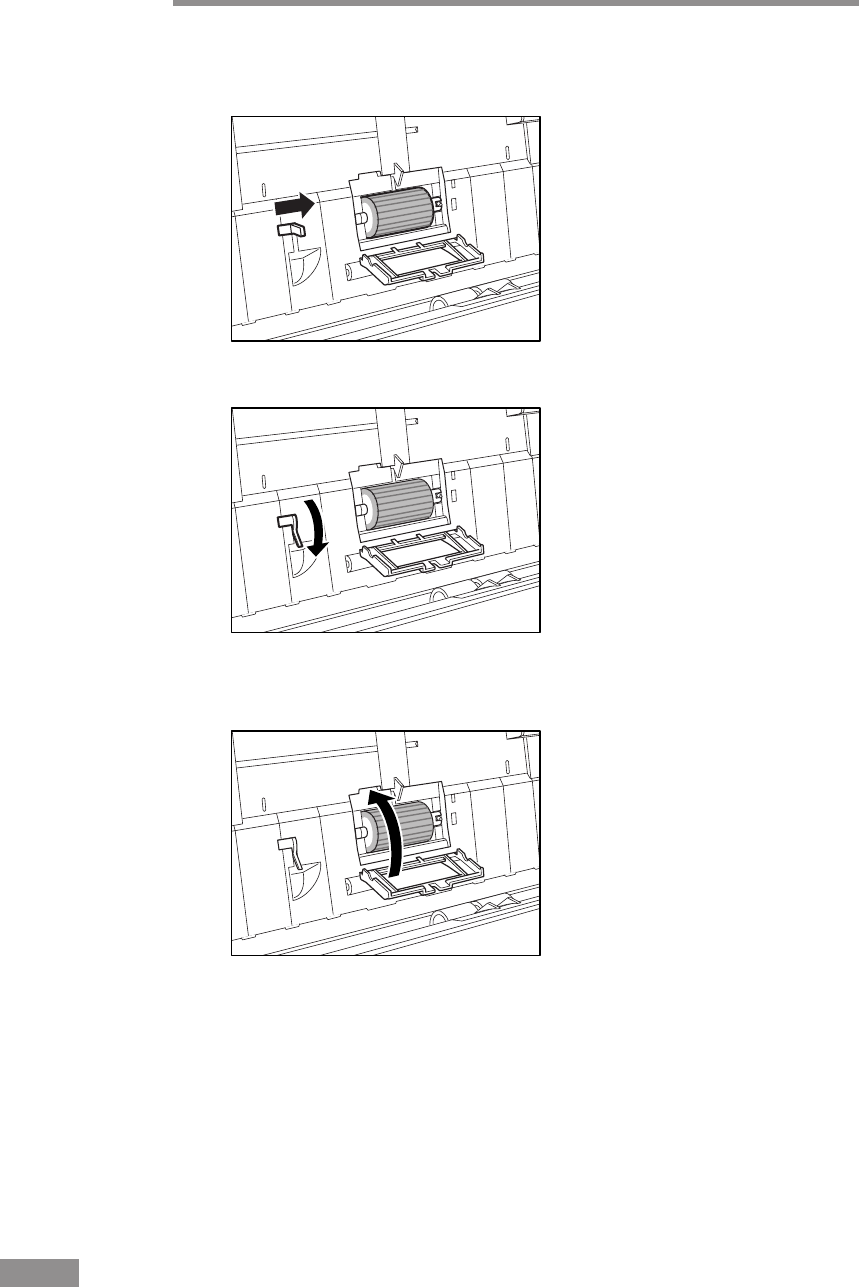
62 Regular Maintenance
2
Slide the roller lock lever to the right, and then insert the shaft into the hole on
the left side of the roller.
3
Lower the lever to lock the roller shaft.
4
Close the roller cover. Return the cover fully to its original position until you
hear it click into place.


















