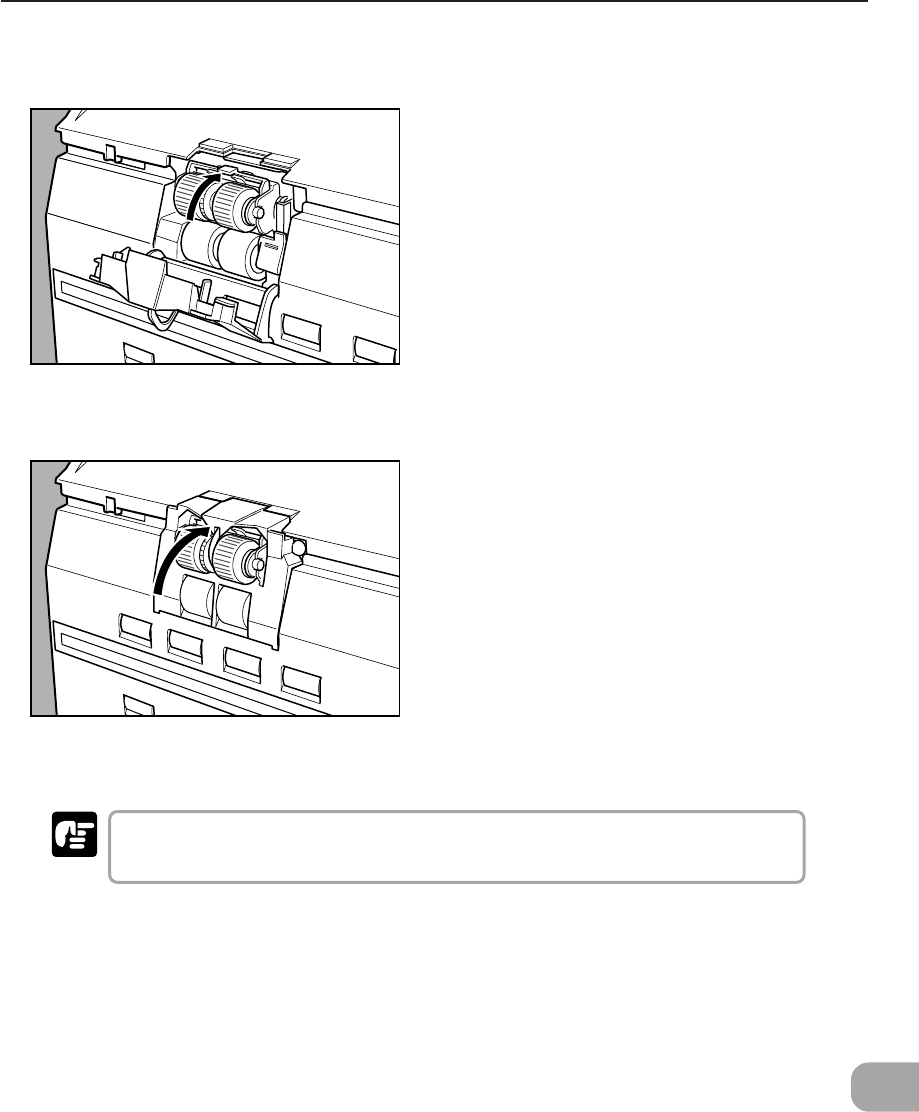
93
7
5
Firmly close the roller holder until you hear it click.
6
Firmly close the roller cover until you hear it click.
7
Carefully close the upper scanner.
If the roller holder and roller cover are not firmly closed it will cause a feed error.
Always be sure to check that the roller holder and roller cover are closed.
Important
7.2 Replacing the Rollers


















