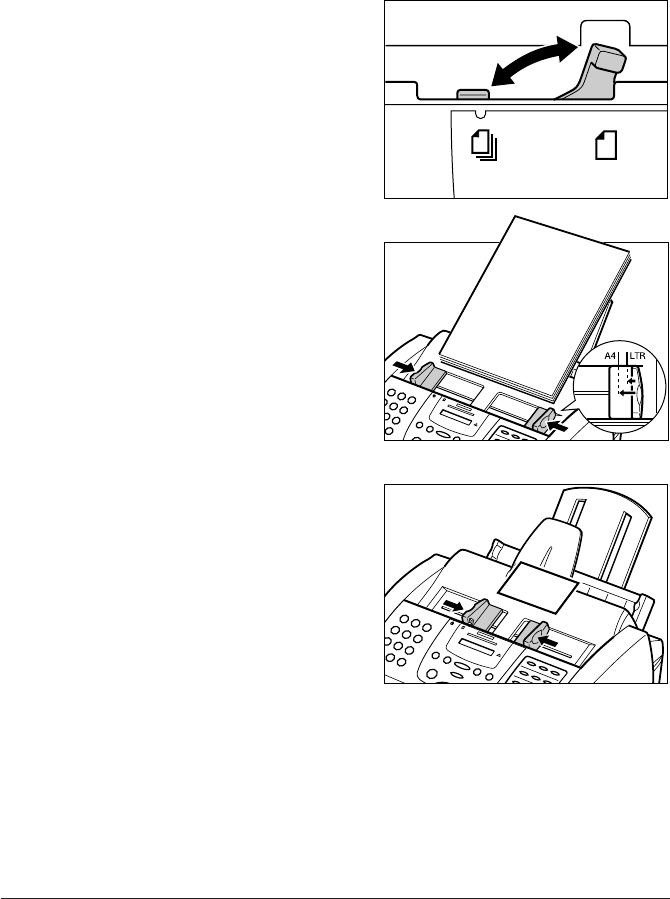
4-4 Document Handling Chapter 4
Loading Documents
Follow this procedure to load documents into the ADF:
1 Open the document tray (MultiPASS models
only).
2 Set the document feed lever to a (automatic)
or m (manual) document feed.
• If you are unsure which to select, → p. 4-2.
(Automatic document feed)
(Manual document feed)
3 Adjust the document guides to the width of
the document.


















