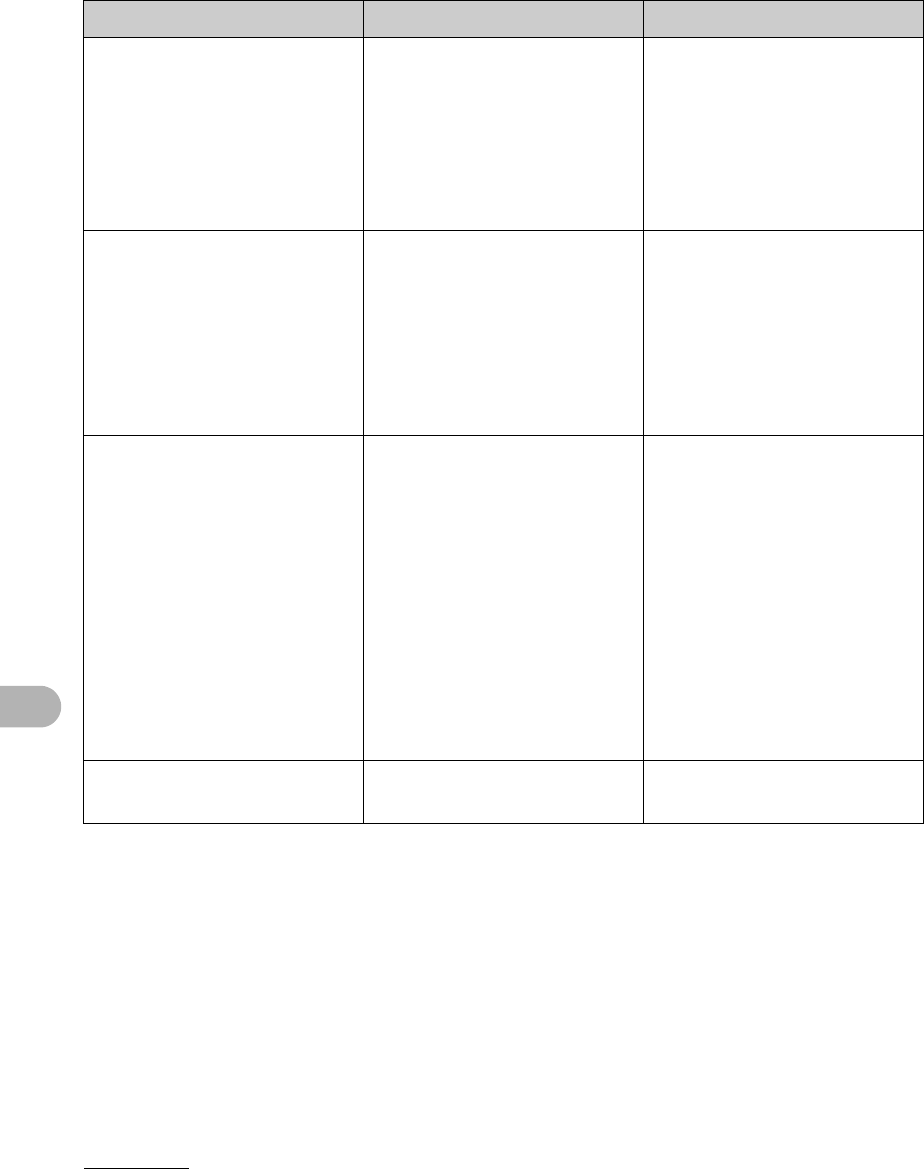
11-9
Troubleshooting
LOST IMAGE* The data in memory was lost
when the machine was
turned on.
The error is automatically
released after two seconds,
and the machine
automatically prints out the
lost report that shows the
records still existing in the
activity report.
MEMORY FULL – The number of the
scanned document that
can be stored in memory
reached the maximum.
– The machine’s memory is
full of scanned documents
when you use the sort
copy function.
Divide the document and
copy each part separately.
OUT OF TONER
CHANGE TONER*
– The toner cartridge is
almost empty.
– If <CONT. PRINTING> is
set to <OFF> in the <RX
SETTINGS> of the <FAX
SETTINGS> menu, the
Fax printing and printing
reports are interrupted
when the <OUT OF
TONER/CHANGE
TONER> appears.
– Replace with a new toner
cartridge.
– If you want to continue
printing without replacing
the toner cartridge, set
<CONT. PRINTING> to
<ON> in the <RX SET-
TINGS> of the <FAX SET-
TINGS> menu. However,
the toner cartridge is
almost empty, so you
should replace the toner
cartridge with a new one.
OUTPUT TRAY FULL* The output tray is full of
paper.
Remove the printouts from
the output tray.
Message Description Action


















