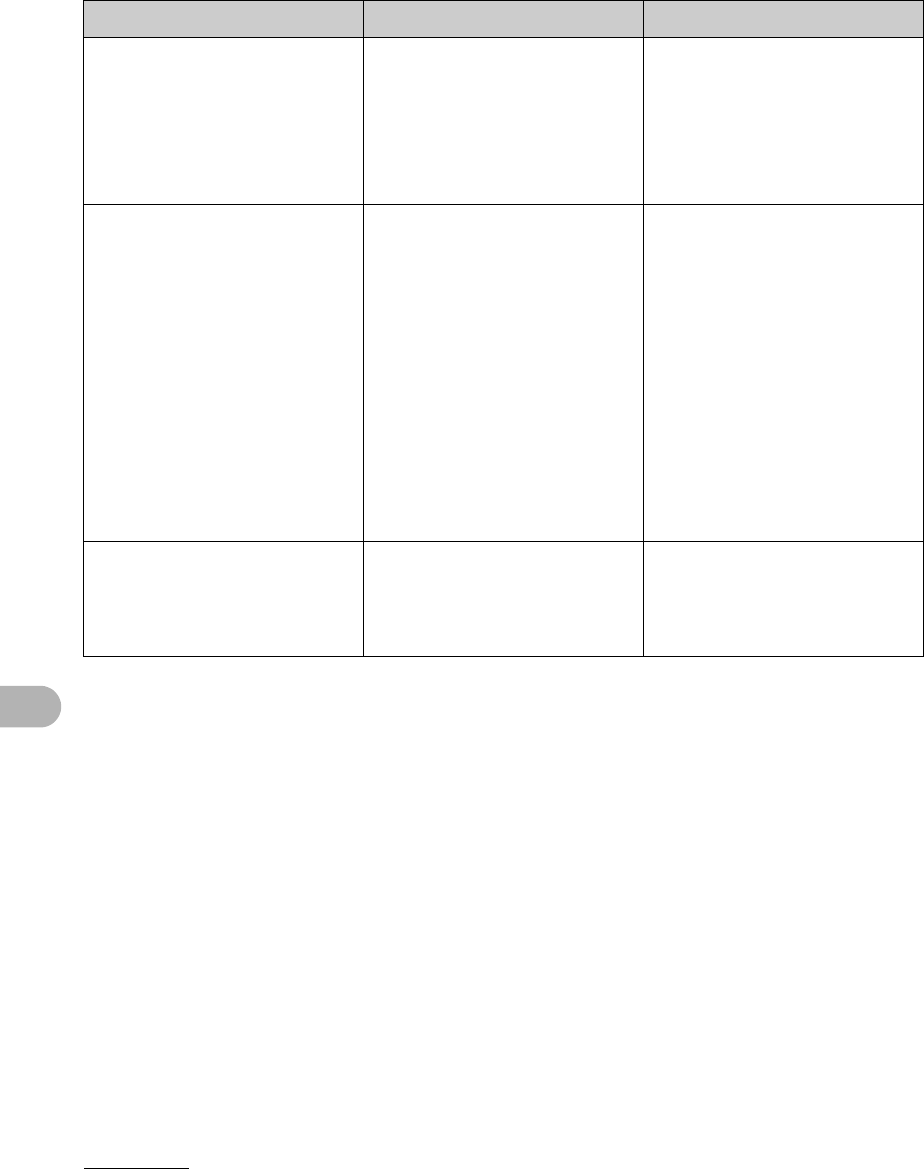
11-13
Troubleshooting
NOT REGISTERED No recipient is registered in
the selected speed dialing
key or code.
Select a registered key or
code. For more information,
“Registering One-Touch
Speed Dialing,” on p. 4-7 or
“Registering Coded Dialing,”
on p. 4-14.
RECEIVED IN MEMORY The received fax documents
or the reports are in memory
because paper or toner ran
out, paper jams occurred, or
incorrect paper size was
loaded.
Load correct paper size in
the paper cassette, replace
the toner cartridge, or clear
the paper jams. For more
information, see the
following:
– “Loading Documents,” on
p. 2-3.
– “Replacing the Toner
Cartridge with a New
One,” on p. 10-6.
– “Clearing Paper Jams,” on
p. 11-1.
REGISTERING KEY
CANNOT REGISTER
The selected one-touch
speed dialing key is already
used as the group dialing
key it is being assigned to.
Select a different one-touch
speed dialing key.
Message Description Action


















