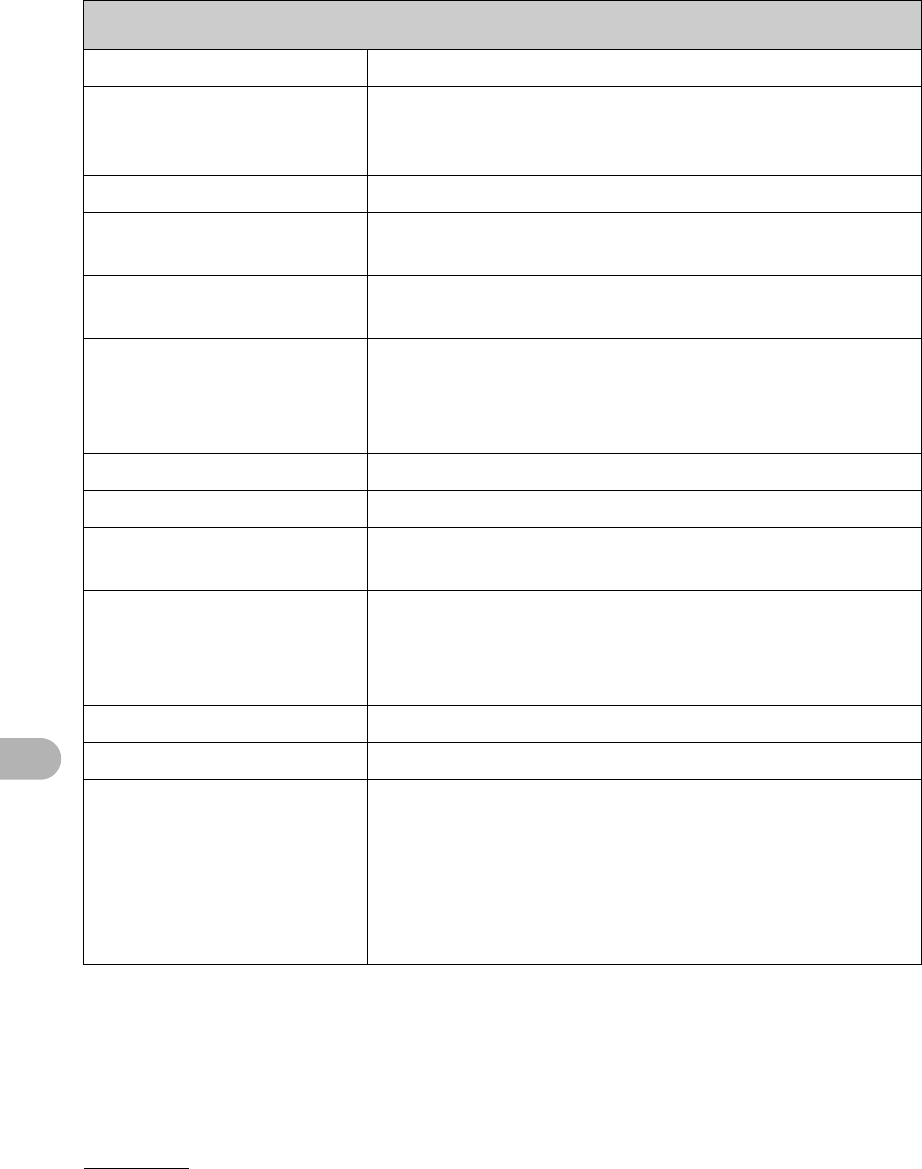
12-9
Machine Settings
3 RX SETTINGS Sets the reception functions.
INCOMING RING Sets whether the telephone rings when it receives a voice
call, enabling you to answer the call. This function is only
available when the <RX MODE> is set to <FaxOnly>.
OFF The telephone does not ring when it receives a voice call.
ON The telephone rings when it receives a voice call if an
external telephone is connected.
RING COUNT Sets the number of incoming ring before the machine
answers. (1 TIMES-16 TIMES)
RX REDUCTION Sets whether to reduce or truncate the image when a faxed
page is larger than the size of paper loaded. (See Chapter 1,
“Advanced Fax Features (MF3240 Only),” in the Advanced
Guide.)
ON Reduces the image to fit on the size of paper loaded.
OFF Retains the original size of the image.
CUT The image that is larger than 1-page record area is cut and
not recorded.
RX PRINT Sets whether to store all received pages in memory before
printing them out or print each page as it is received. (See
Chapter 1, “Advanced Fax Features (MF3240 Only),” in the
Advanced Guide.)
MEMORY RX Print after all the pages of the document are received.
PRINT RX Print each page as it is received.
RX MODE Selects receive mode. (See “Set the Machine for Receiving
Faxes (MF3240 Only),” in the Starter Guide.)
–FaxOnly
–AnsMode
– NET SWITCH
–FaxTel
–MANUAL
FAX SETTINGS (MF3240 Only)


















