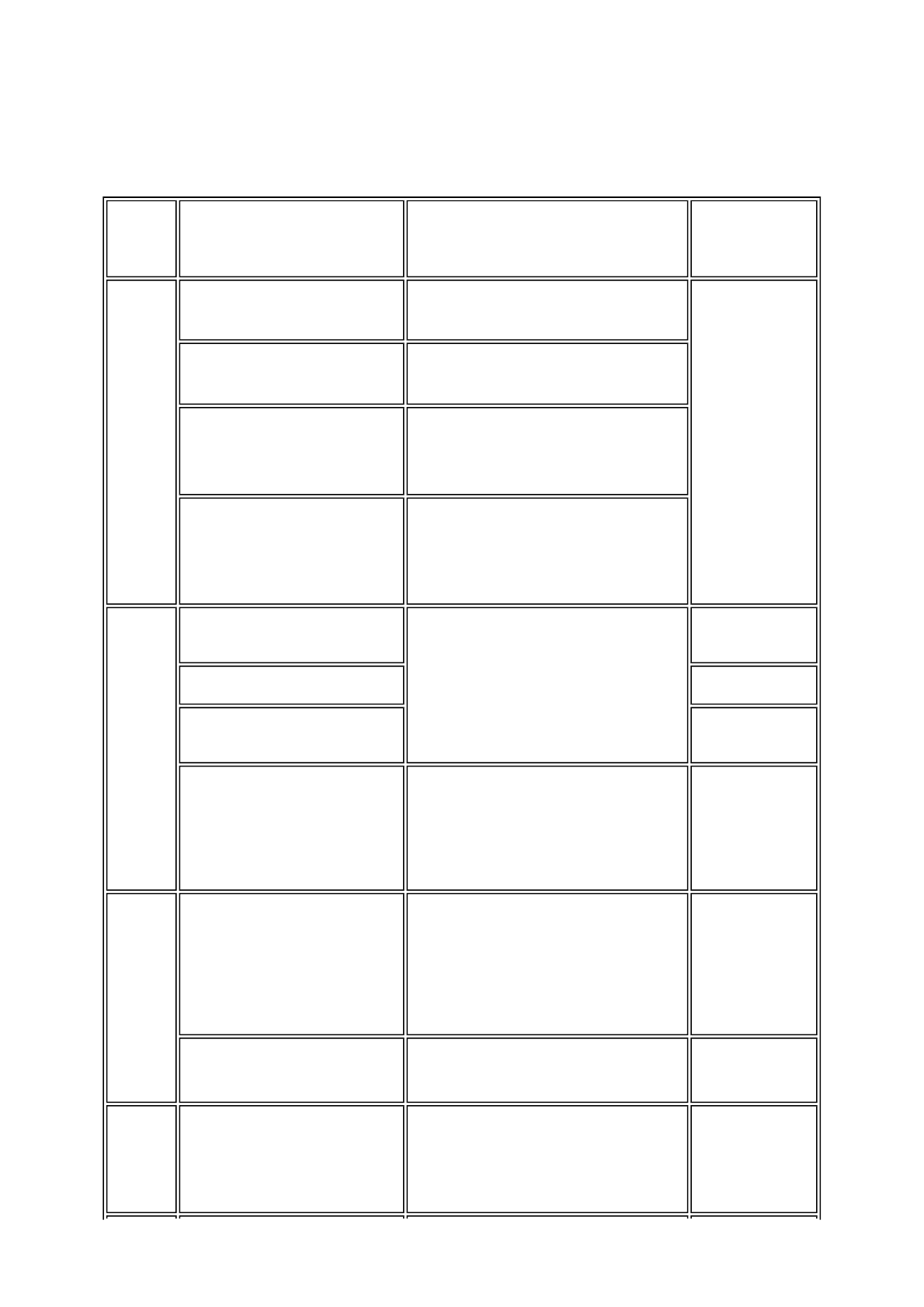
2. LIST OF ERROR DISPLAY / INDICATION
Errors are indicated by the LED, and warnings are displayed on the monitor of the computer connected to the printer.
2-1. Operator Call Errors (by Alarm LED Blinking in Orange)
Alarm
LED
blinking
in orange
Error [Error code]
Solution Remarks
2 times
No paper. (ASF) [1000] Set the paper in the ASF, and press the
Resume/Cancel button.
No CD / DVD tray. [1001]
*1
Set the CD / DVD tray, and press the
Resume/Cancel button.
No paper in the cassette. [1003]
(No paper in the front paper feed
cassette.)
Set the paper in the cassette, and press the
Resume/Cancel button.
No CD / DVD. [1002]
*1
Set a CD or DVD in the CD / DVD tray
(which is ejected at error occurrence), and
insert the CD / DVD tray in the proper
position. Then, press the Resume/Cancel
button.
3 times
Paper jam. [1300] Remove the jammed paper, and press the
Resume/Cancel button.
Error in paper
feeding from the
ASF.
Paper jam in the rear guide. [1303] Error in the duplex
printing unit.
Paper jam in the under guide.
[1304]
Error in paper
feeding from the
cassette.
Front door close error. [1250] Open the paper output tray. The error is
indicated if the
paper output tray
is closed at start of
a print job, or
while a print job is
being performed.
4 times
No ink. [1600] Replace the empty ink tank(s), or press the
Resume/Cancel button.
Pressing the
Resume/Cancel
button will exit the
error without ink
tank replacement,
however, ink may
run out during
printing.
Ink tank not installed. [1660] Install the applicable ink tank(s) properly,
and confirm that the LED's of all the ink
tanks light red.
5 times The print head is not installed
[1401], or it is not properly
installed (Print head temperature
sensor error [1403] / Faulty
EEPROM data of the print head
[1405]).
Install the print head properly.
1-5


















