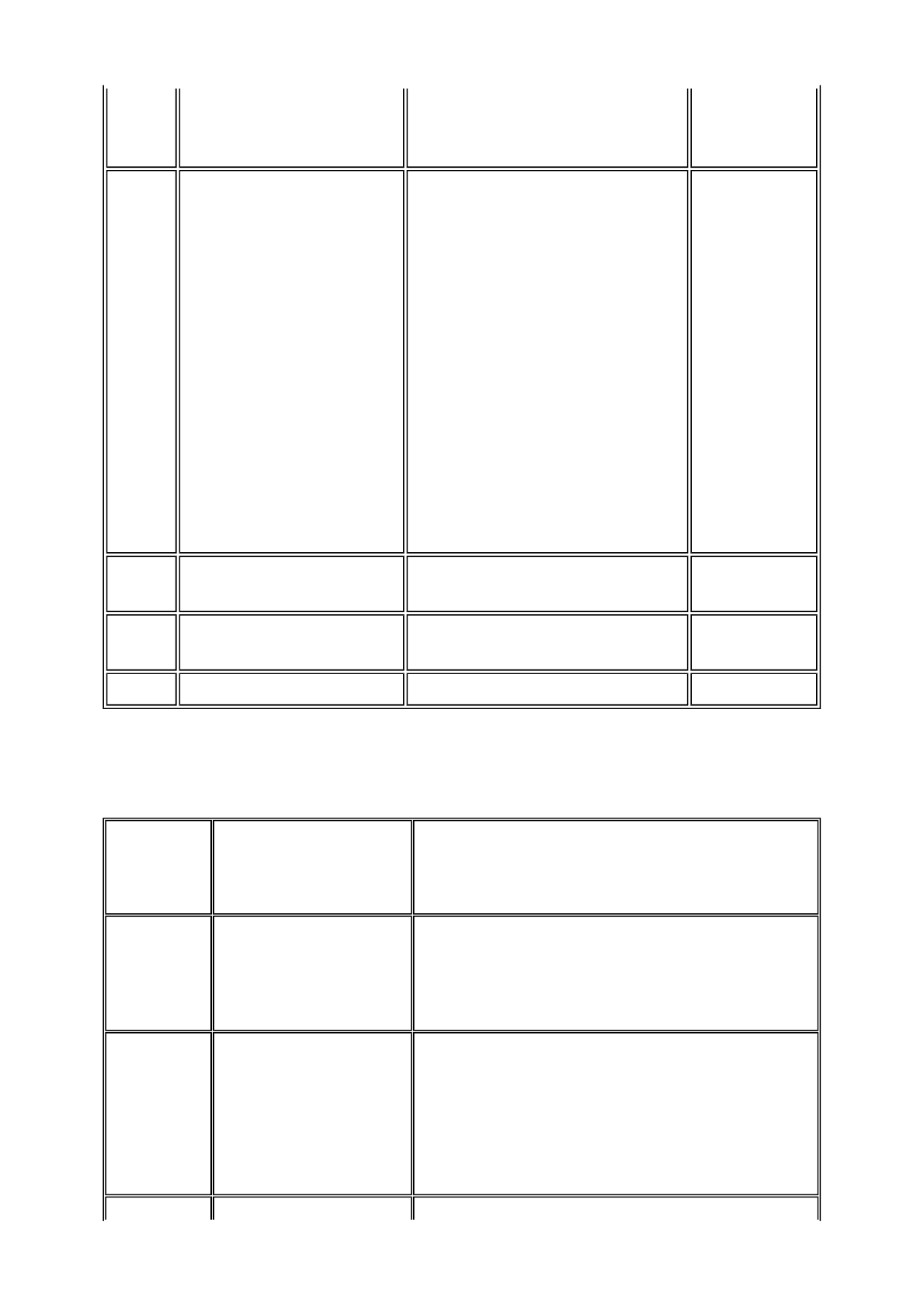
*1: Only for models supporting CD / DVD printing
*2: Only for models not supporting CD / DVD printing
2-2. Service Call Errors (by Cyclic Blinking in Orange (Alarm LED) and Green
(Power LED), or Alarm LED Lit in Orange)
Resume/Cancel button, the automatic print
head alignment will not be re-done.
is incorrect.
13 times
The remaining ink amount
unknown. [1683]
An ink tank which has once been empty is
installed. Replace the applicable ink tank
with a new one.
Printing with a
once-empty or
refilled ink tank
can damage the
print head.
If printing is
continued without
replacing the "no-
good" ink tank,
press the
Resume/Cancel
button for 5 sec. or
longer to record the
use of a refilled ink
tank.
Note:
After the above
operation, the
function to detect
the remaining ink
amount is disabled.
14 times
Ink tank not recognized. [1684] A non-supported ink tank is installed (the
ink tank LED is turned off). Install the
supported ink tanks.
15 times
Ink tank not recognized. [1410 to
1419]
An error occurred in an ink tank (the ink
tank LED is turned off). Replace the ink
tank(s).
Access cover open. [1200]
Close the access cover.
Cycles of
blinking in
orange (Alram
LED) and green
(Power LED)
Error [Error code]
Solution
(Replacement of listed parts, which are likely to be faulty)
2 times
Carriage error [5100]
- Carriage unit (QM2-2207)
- Timing slit strip film (QC1-6394)
- Logic board ass'y (QM2-2670)
*1
- Carriage motor (QK1-1500)
3 times
Line feed error [6000]
- Timing sensor unit (QM2-2683)
- Timing slit disk film (QC1-6229)
- Feed roller ass'y (QL2-0925)
- Platen unit (QM2-2202)
- Logic board ass'y (QM2-2670)
*1
- PAPER FEED MOTOR (QK1-1502)
4 times
Purge cam sensor error [5C00] - Purge unit (QM2-2208)
1-7


















