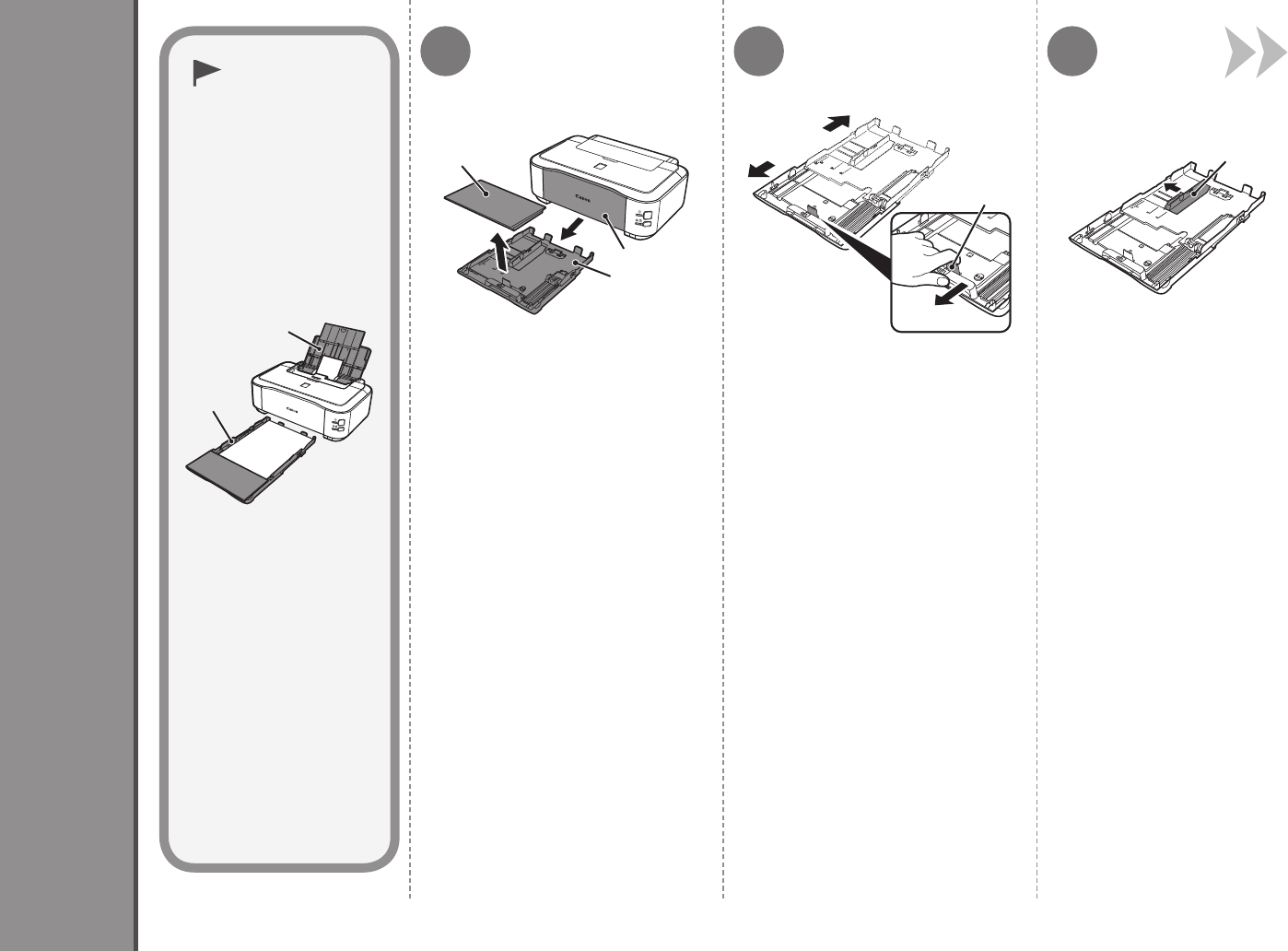
5
1 32
C
D
E
F
G
A
B
13
Load Paper
Close the Paper Output Tray (C),
pull out the Cassette (D) and
remove the Cover (E).
Pull the Tab (F) in the direction of
the arrow and extend the Cassette.
Move the left Paper Guide
(G) to the edge.
With the printer, the
paper source varies
depending on the
media type.
Specialty paper
including photo
paper
Load paper in the
Rear Tray (A).
Plain paper
Load paper in the
Cassette (B).


















