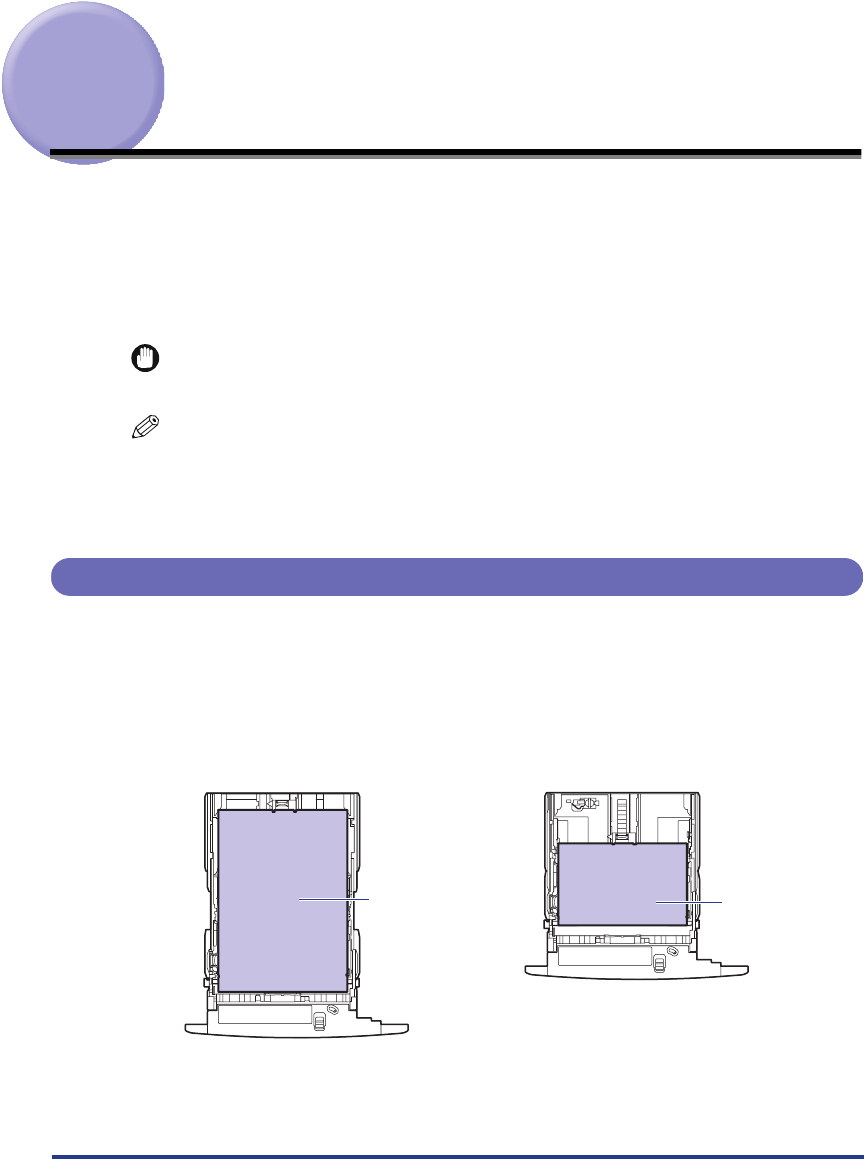
18
Loading Paper in a Paper Cassette
Load paper in the paper cassette. The paper loading methods are different between
standard size paper and custom size paper. Therefore, load paper properly using
the following procedures.
•
Standard Size Paper (See p. 18)
•
Custom Size Paper (See p. 26)
IMPORTANT
For more details on the usable paper, see "Usable Paper," on p. 7.
NOTE
Load paper in the optional 250-sheet universal cassette UC-67 in the same manner as
you load paper in Cassette 1.
Load paper in the optional 500-sheet universal cassette UC-67K in the same manner as
you load paper in Cassette 2.
When Loading Standard Size Paper
Perform the following procedure to load standard size paper.
Load paper in portrait or landscape orientation. Depending on the size of the paper
to be loaded, the loading orientation differs as follows:
•
Cassette 1
Ex. A3
Ex. A4
Landscape orientationPortrait orientation
Paper that can be loaded in portrait orientation:
A3, B4, A4R, Ledger (11 x 17), Legal, LetterR
Paper that can be loaded in landscape orientation:
A4, B5, A5, Letter, Executive


















