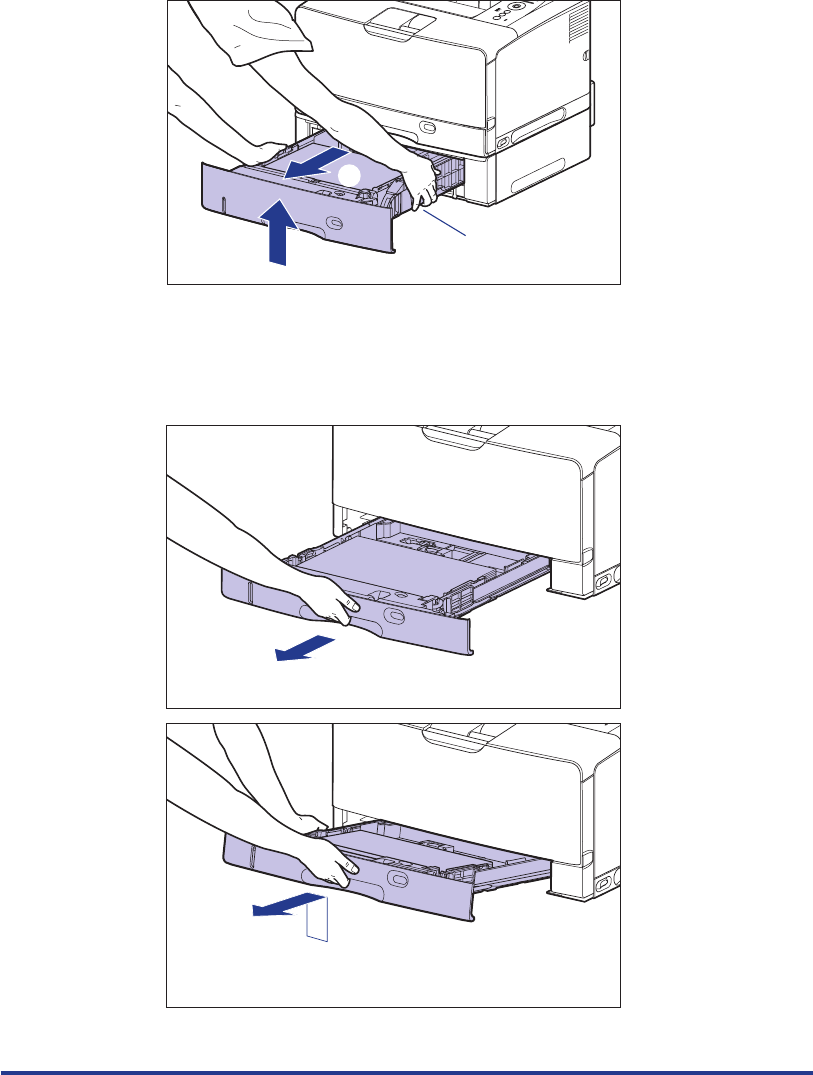
66
Hold the grips (A) with both hands, raise the front side of the paper cassette
slightly b, and then pull it out completely c as shown in the figure.
14
Pull out the paper cassette of the printer unit gently until it
stops
a, then raise the front side of the paper cassette and
remove it from the printer unit
b.
(A)
b
c
a
b


















