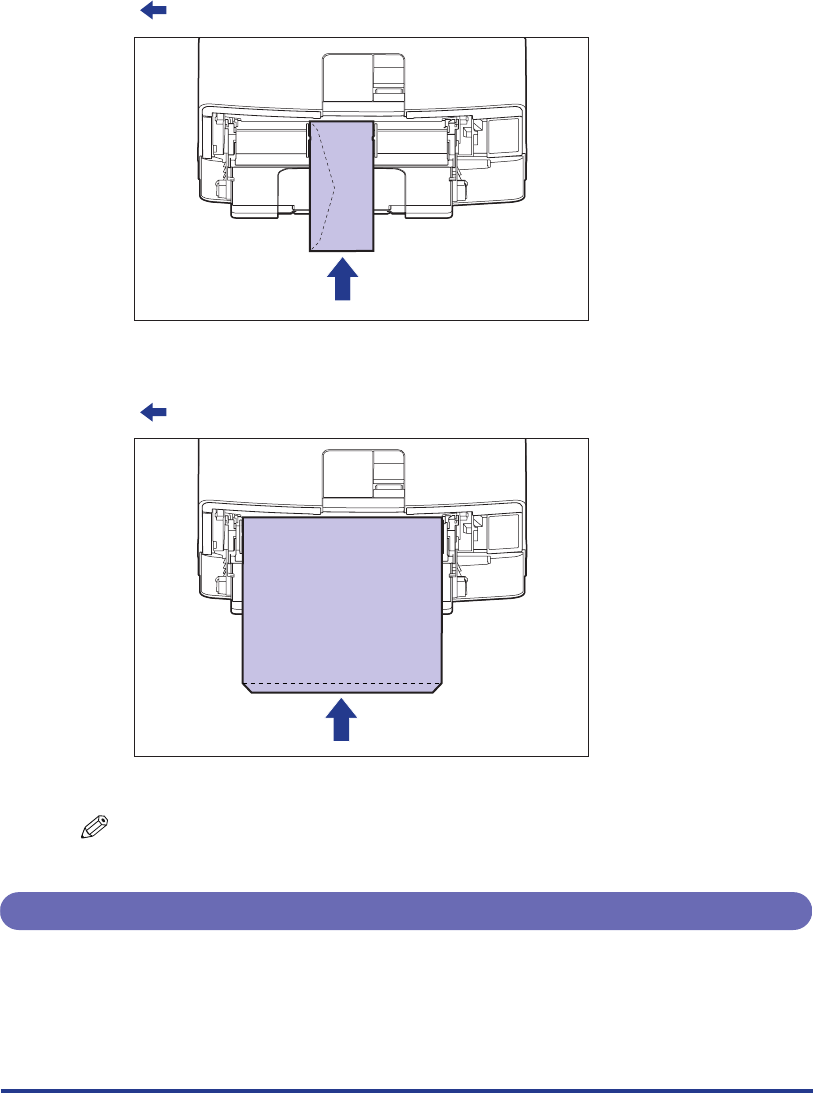
14
•
When loading envelopes at a size of YOUGATA No. 4 or YOUGATA No. 2, load them so
that the flap is toward the left of the printer when viewed from the front.
(: Feeding direction)
•
When loading envelopes of the KAKUGATA No. 2 size, leave the flaps open and load
them so that the bottom of the envelopes is toward the back of the printer when viewed
from the front.
(: Feeding direction)
•
Printing speed drops when printing envelops.
NOTE
When printing envelopes, they may be creased.
Printable Area
The following shows the printable area of this printer: However, if you have selected
the [Print with Upper Left of Sheet as Starting Point] check box in the [Finishing
Details] dialog box in the LIPS printer driver, you can extend the printable area to
near the edges of the paper. For more details, see Help of the printer driver.


















