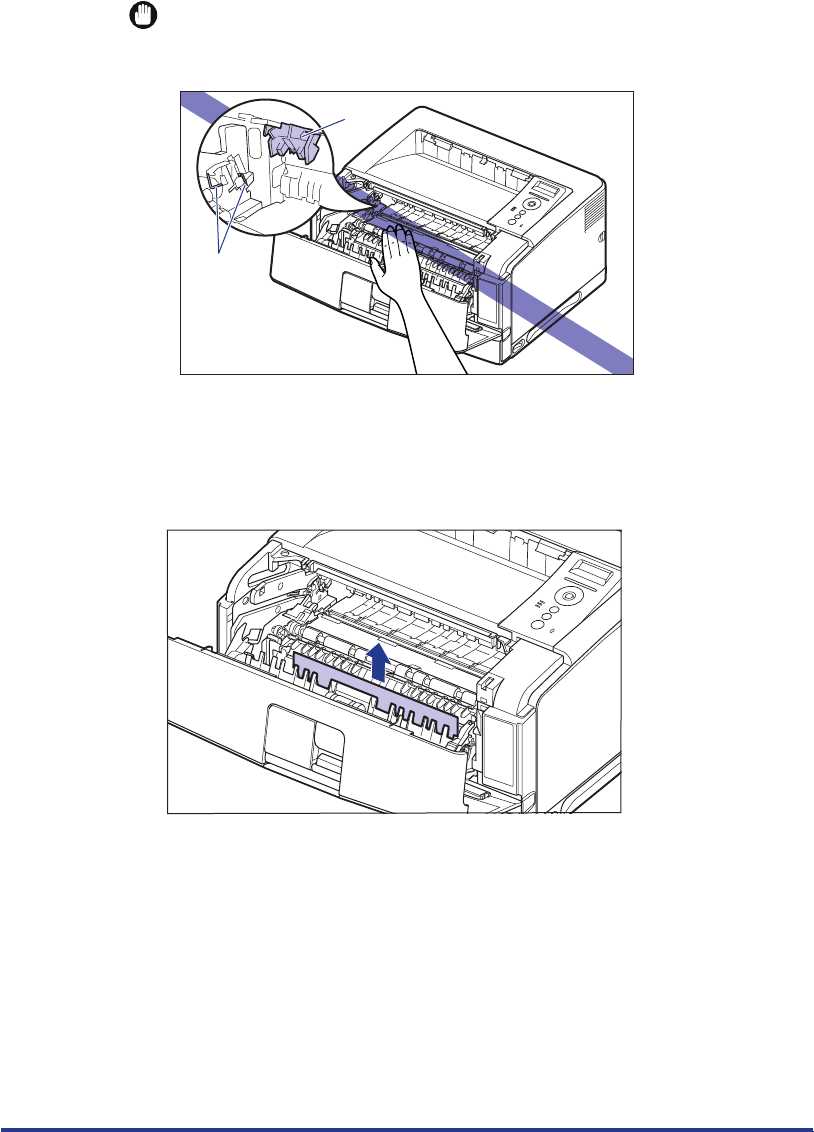
57
IMPORTANT
Do not touch the high-voltage contact (A) or the electrical contact (B) shown in the
figure, as this may result in damage to the printer.
6
Place the toner cartridge into the protective bag.
7
Remove any paper jammed inside the front cover.
(B)
(A)


















