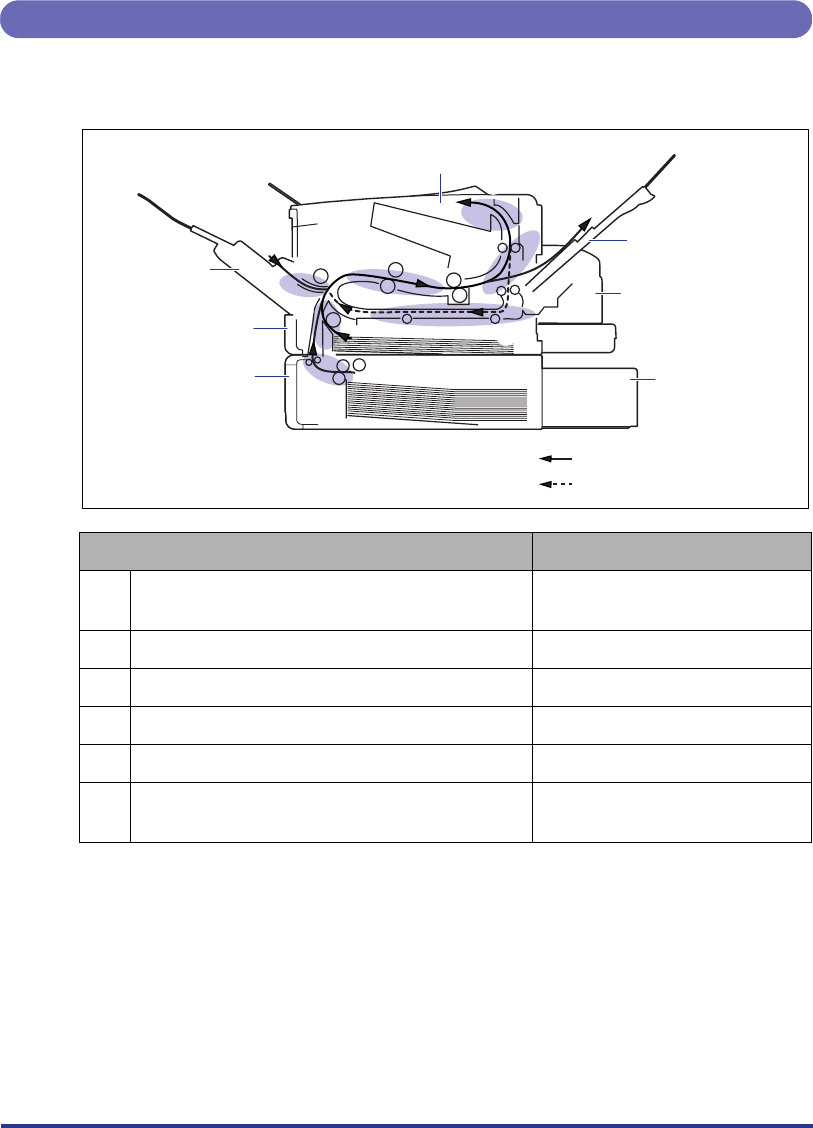
52
Paper Jam Area
The messages displayed in the Printer Status Window indicate where the paper is
jammed.
Paper Jam Area
Display Message
a
Duplex print transport area (only when the duplex
unit is installed)
b
Output tray, Sub-output tray
c
Inside the front cover
d
Multi-purpose tray
e
Cassette 1
f
Cassette 2 (only when the paper feeder is
installed)
c
d
a
e
f
b
b
Output Tray
Multi-purpose
Tray
Paper Feeder Unit
(Optional)
Duplex Unit (Optional)
Sub-output Tray
Cassette 1
Cassette 2
Paper flow for 1-sided printing
Paper flow for 2-sided printing


















