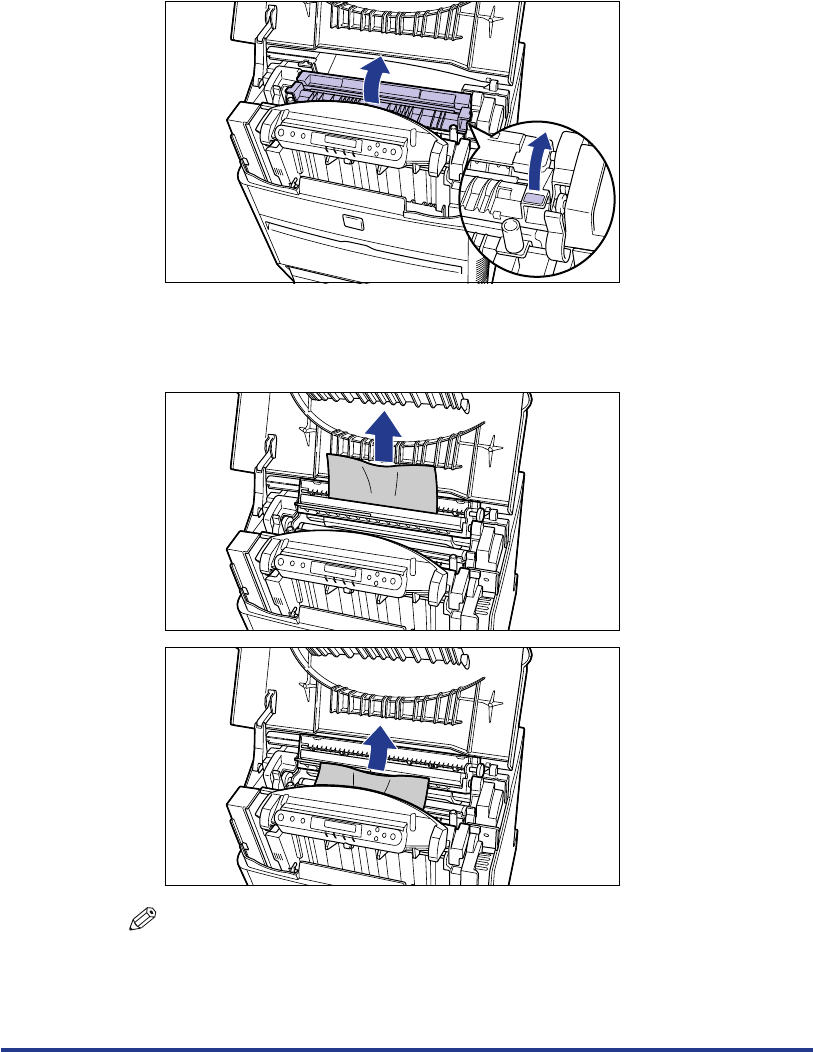
40
7
Open the fixing unit cover by raising the lever with the green
label.
8
Remove the jammed paper by pulling it in the direction of the
arrow in the illustrations below.
NOTE
•
If there is any unfixed toner on the removed paper, there may be toner stains on the
paper that is printed next.


















