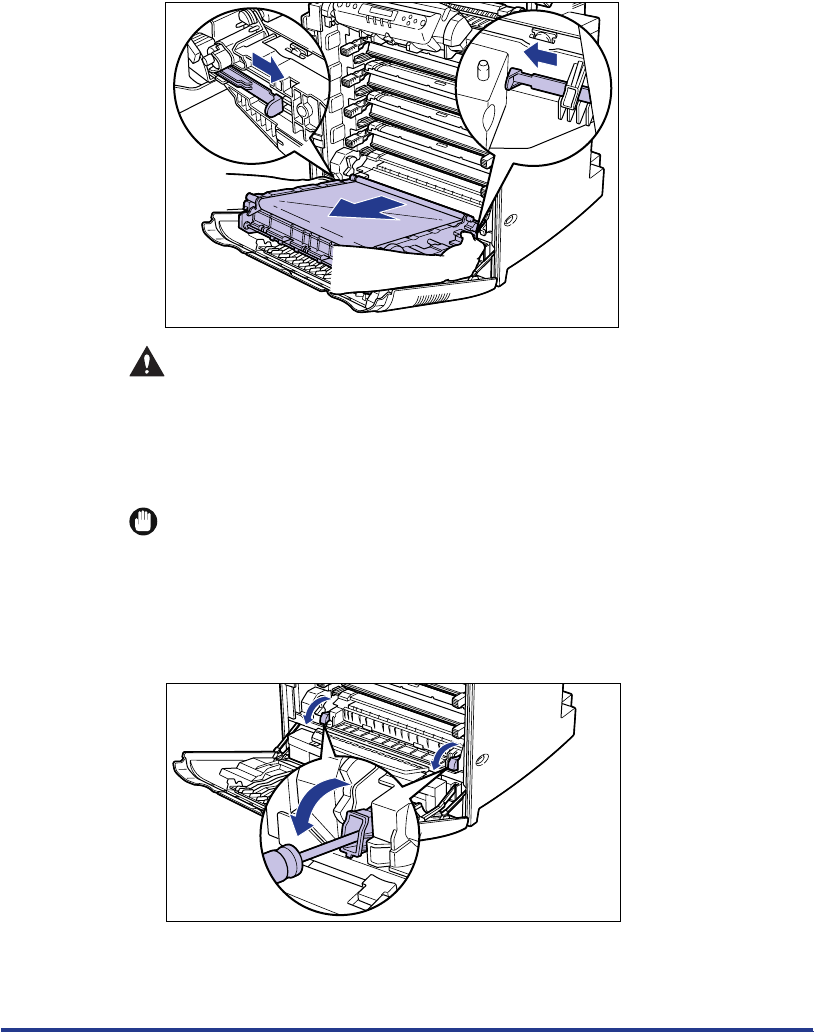
45
●
If you cannot remove the paper easily, remove the ETB unit before
you try to remove the paper.
Hold the ETB unit securely with both hands and remove it from the printer
while pulling the blue release levers on the right and left sides of the ETB unit.
CAUTION
•
Toner may stain the ETB unit. When removing jammed paper, take care not
to get loose toner powder on your hands or clothing. If you get toner on
your hands or clothing, wash it off with cold water immediately. Using
warm water may fix the toner to your hands or clothing, making it difficult
to remove.
IMPORTANT
•
Make sure that you have completely lowered the ETB unit before you try to remove
it from the printer. If you try to remove the ETB unit before the ETB unit has been
completely lowered, the connector connecting the printer and ETB unit may be
turned upward, making it difficult to re-install the ETB unit in the printer.
If the connector is turned upward, use a screwdriver to lower the connector as
shown in the illustration below before re-installing the ETB unit.


















